Flame Painter 4
Create special effects & original artworks with particle brushes
WHAT is Flame Painter?
Flame Painter is award-winning painting software, where you can paint with life-like particle brushes. Its groundbreaking Particle Systems open a whole new world of possibilities, nowhere to be found in other software. With this incredibly broad range of organic tools, you are the creator.
WHO is it for?
Everyone interested in digital art and design can experience industry-first innovations implemented in Flame Painter’s state-of-the-art technology. It is a must-have tool for all professional CG artists, graphic designers and photographers, but also for anyone thinking of dipping their toes into the world of digital art for the first time.
WHY was it created?
The original algorithm was created by Peter Blaškovič within the 'I am an Artist' project back in 2009. Since then, the team keeps following the vision, that everyone can be an artist, we just need inspiring tools for our creativity. With Flame Painter, the pioneer in procedural art, you're free to take any creative idea and make it happen.
Photorealistic Effects
Master the art of special effects photography! Add authentic visual effects to your photograph and express your creative vision.
Paintings
Watch your artworks come to life with precise organic brushes. Your imagination is the only limit while exploring the possibilities.
Dynamic Compositions
Motion. Action. Drama. Expressive yet controlled effects that you can add to your work with just a few brush strokes will make your art stand out.
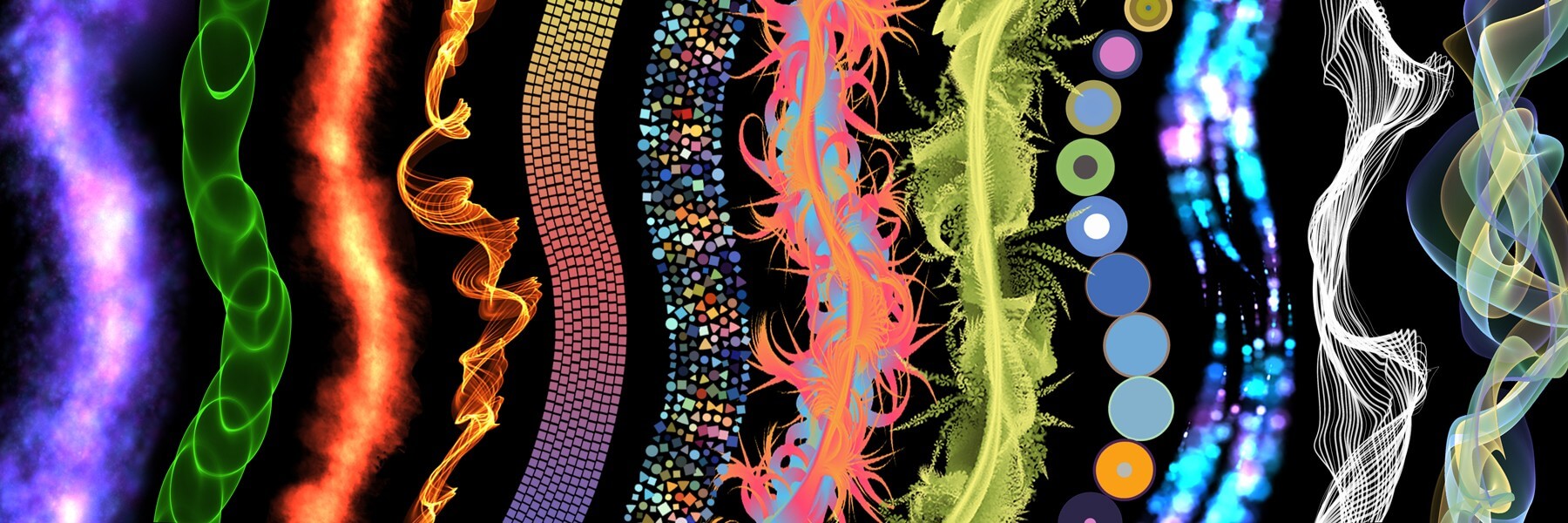
Particle Systems
State-of-the-art Particle Systems technology allows you to create an unlimited spectrum of brush styles, ranging from classic light effects to structured patterns, textured shapes or even organic painting brushes. The package comes with Flame, Follow and Ribbon particle systems. Additionally, Liner, Elastic and Fuzzy - the new specially designed systems have been introduced as add-ons to match your specific workflow needs.
Particle Brushes
- 6 Particle systems:
- Flame, Ribbon, Follow are included
- Liner, Elastic, Fuzzy as add-ons - Advanced multi-brushes
- Millions of brush variations
- Brush Creator
- Extensive free online Brush Library
- Custom color palette
- Pen pressure-sensitive parameters
- RGB, HSL, HSV, HSLuv color palette
- Beautiful gradient transitions
Layers & Effects
- 12 professional color & effect filters
- 23 Photoshop blending modes
- Unlimited image size
- Editable vector layers
- Hires renderer
- Tiling to create seamless textures
- Symmetry mode
- Multi-core optimizations
Interface & Connection
- Photoshop plug-in
- Copy & Paste layers to 3rd party apps
- Wacom and Ink tablet support
- Intuitive customizable interface
- Multi-touch gestures
- Fullscreen mode
File System
- FPA, PSD, PNG, JPG, TIF and BMP files
- Open and save layered PSD files
- Export to SVG vector file format
- Drag & Drop files from folder
- Drag & Drop images from web-browser
- Publish artworks in online Gallery
- Windows & Mac OS (32/64 bit)
Organic Multi-brushes
Flame Painter’s organic multi-brushes allow great variety in a single stroke without having to draw all the individual elements each time. Although the possibilities are endless, we split them into three categories based on what results you’d wish to achieve/what brushes to expect.
Draw & Paint Brushes
Perfect for the fundamentals of your painting, the standard drawing, and painting tools are always on hand for your creative workflow.
Graphic Brushes
Within only a few brushstrokes, you can achieve interesting effects for posters, backgrounds or create original patterns on your graphic designs.
Photo Effects Brushes
Varied effects, ranging from fire, smoke, bokeh to rain, clouds and other photo patterns or any imported photographs are ready to enhance your next digital masterpiece.
Regular price: US$ 69.99
Price today: US$ 69.99
Price with TAX : $89.99
No Monthly Payments. Own it.

30-Days Refund Policy

1-Click Auto Updates
If for any reason you are not satisfied with Flame Painter, you can obtain a full refund.
We offer a discount to schools and educational institutions.
iPad & iPhone

We believe that everyone can be an artist, we just need inspiration. That's why we designed unique brush presets, creative tools and a beautiful user interface. Enthusiasts can create their own brushes and paint with them fantastic pictures and children can become real artists with only a few swipes of the finger.
"This software can produce incredible effects that would otherwise take a lot of time in Photoshop."
"Flame Painter is capable of quite a range of output, from adding light trails to photographs to creating abstract backgrounds and images reminiscent of ink-and-wash drawings."
"This is a great piece of software to paint powerful effects onto existing images and a great addition for those who like experimenting while having fun."
"Flame Painter is the perfect tool to explore your inner artistic flare."
"Flame brushes are just one small segment of the process, and the control and precision you have using these esoteric elements will make you feel bad for folks trying to do similar things any other way."
"This program is an excellent relaxing solution while you're on a break from work as well as a potential source of inspiration for graphic artists."

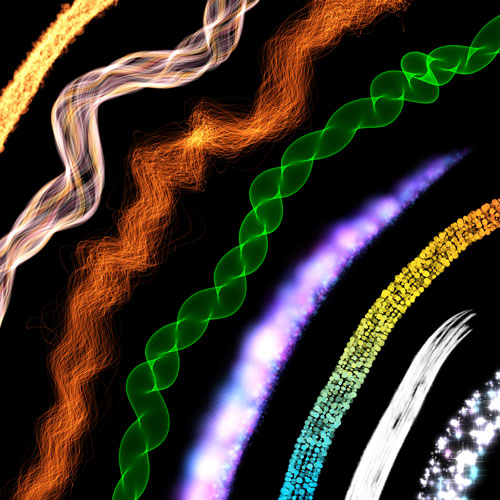
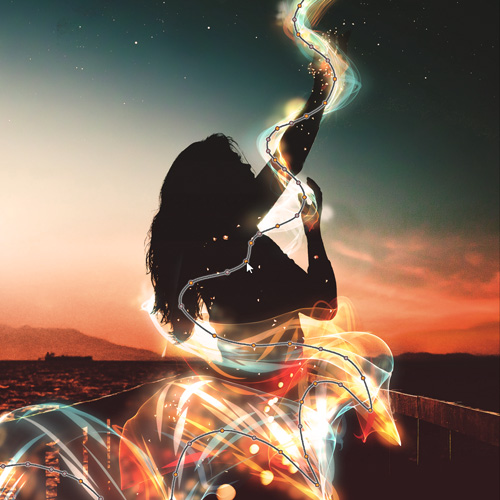
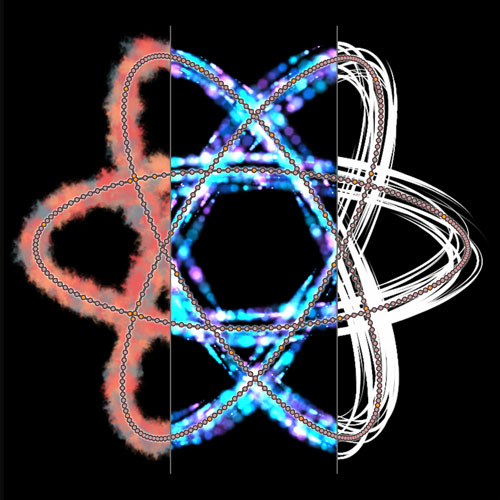

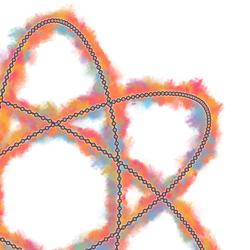
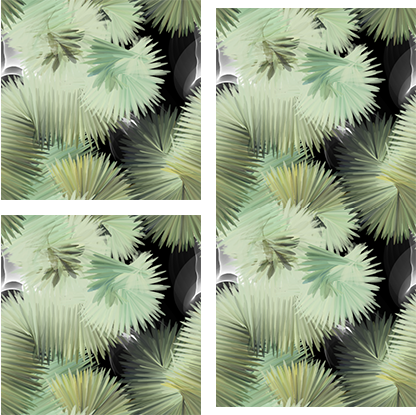
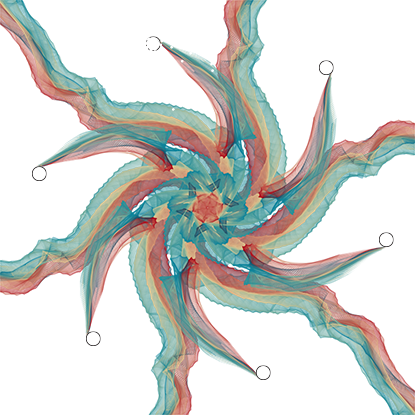

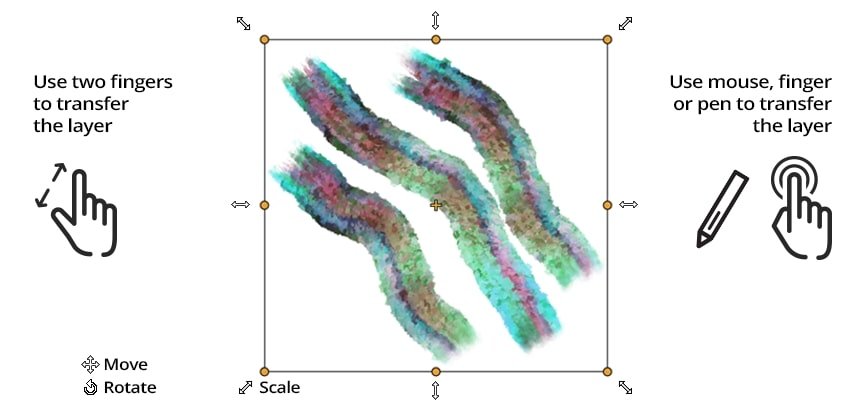


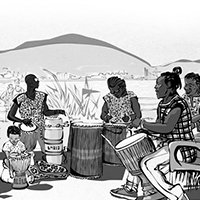























One account,
many possibilities