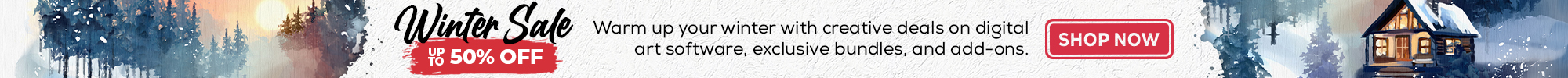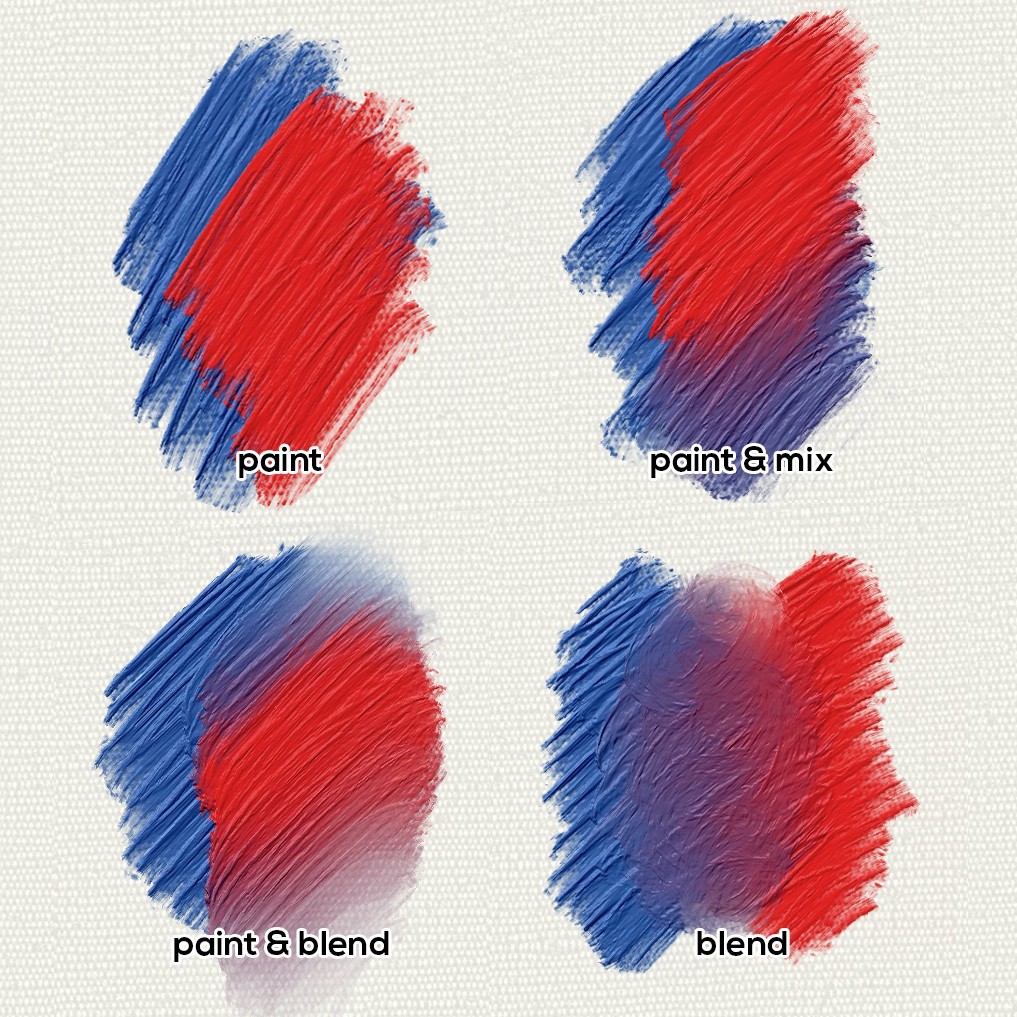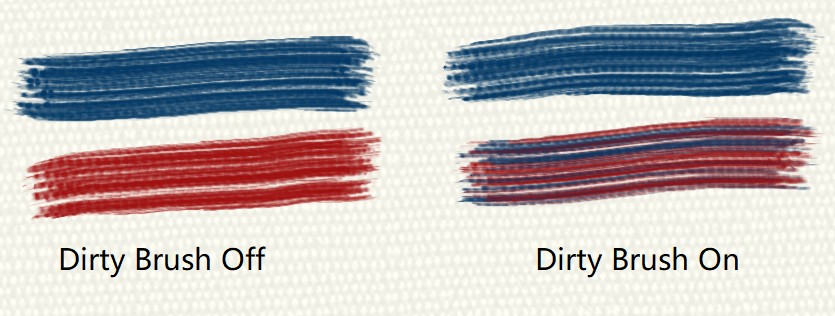Oil is a fascinating painting medium used by great masters like DaVinci, van Gogh, Rembrandt, Vermeer, Picasso, and now you. Even though it is commonly used, sometimes it can be tricky. We have decided to share 5 tips you should follow when beginning with oils in digital painting. Discover, what is really important for a successful oil painting in Rebelle 4!

Tip 1: Find the Right Surface
Over the centuries oil paints have been used on different materials, such as rock, stone, concrete, hide, cotton, wood, paper, cardboard, linen, and so on. Thanks to the canvas being majorly used since the 15th century, the masterpiece of art had been preserved. Canvas does not deteriorate nearly as fast as wood or other materials and is easily transportable. Therefore, when someone mentions oil painting in the 21st century, you might immediately imagine canvas in an atelier or showcased on a big wall in a famous gallery.
However, bringing painting into the digital world gives the artists a possibility to explore all kinds of painting surfaces all over again, without worrying about deterioration. In cooperation with academic professionals, Escape Motions developed more than 80 textured backgrounds for your artworks. Find the right canvas, or experiment with different structures to see what might fit your artistic intent.
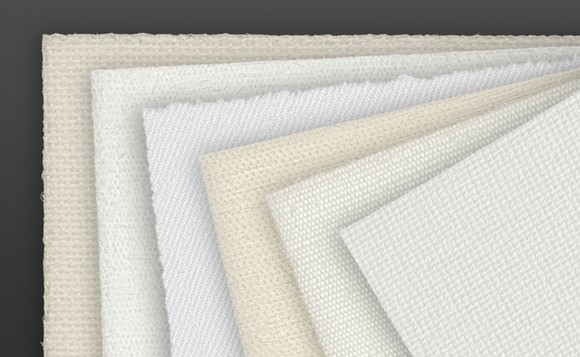
Tip 2: Balance Thick Impastos and Thin Glazes
One of the reasons why oils are so popular in painting is their versatility. The oil is fat and dries slowly. Therefore, you can vary the drying time and consistency of the paint by adding the oil to the paste.
Although, how can this be transferred to the digital world? There is no need to worry about the perfect mix of oil and dry powder or how to avoid paint cracks anymore. However, there is still a variety of settings that will help you to achieve that traditional oil painting appearance that you might be seeking. In Rebelle 4, you will mainly use two settings in the Properties panel – "Loading" and "Oiliness". The Loading setting controls the thickness of your paste and gives you a chance to paint very thin glazing layers, thick impastos, and anything in between. The Oiliness represents the amount of oil in your paste. You can decide how smudged and oily your strokes will be.
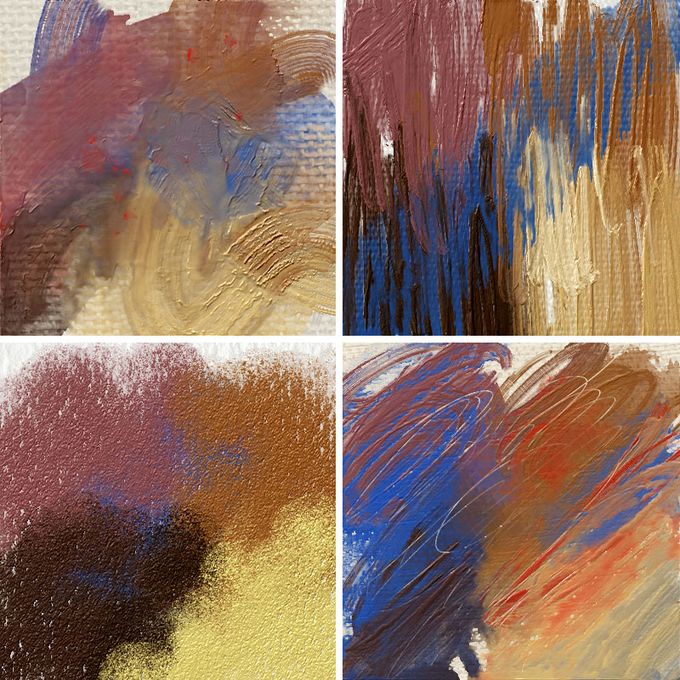
Tip 3: Select or Create the Perfect Brush
Rebelle 4 comes with a selection of thin brushes for your initial layers, as well as a selection of thick brushes with high impasto. You can easily tweak these brushes according to your preference or experiment with creating your own by tweaking the settings in the Brush Creator. We encourage you to try our new Palette Knives, as well.
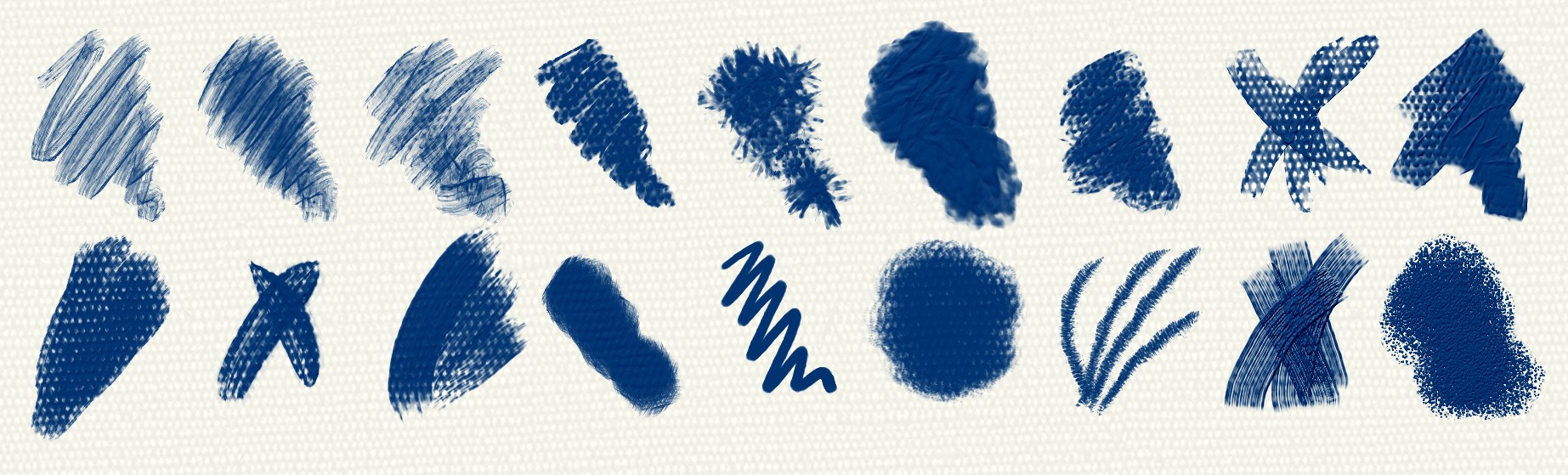
Our selection of brushes will open a new door for experiments with different oil painting techniques. You can follow Monet and paint "Alla Prima" or all at one layer, or try out Turner’s scumbling by applying thin layers with a dry, stiff brush to add more texture. You can add a thin glazing layer at the end and let your paintings shine like Vermeer did, or practice the use of thick impastos known in van Gogh’s paintings. With brush creation and customization options, the experiment with different techniques can be limitless.
Tip 4: Understand the Magic of Color Mixing
The magic of oil painting is the color mixing. It is typical to use only a few basic colors and mix them well to get all colors you need. Just as in the real world, create your own color palette in the Color Set panel and alternate a few colors.
This is the moment, where Rebelle’s five painting modes come in handy - "Paint", "Paint & Mix", "Paint & Blend", "Blend", and "Erase". Their shortcuts could not be more intuitive, it is as simple as counting from "1" to "5"!
When it comes to using paint modes, the pressure you apply to your stylus plays a major role. You can go from loading thin layers of paint to thick impastos while using any of the “Paint” modes (shortcut 1-3).
- When painting in the "Paint" mode, the brush keeps its color and does not mix with other colors on the canvas.
- Using the "Paint & Mix" mode, you mix the loaded color with the colors on the canvas using light pressure and add more paint with higher pressure.
- The "Paint & Blend" mode can either blend by applying light pressure on the stylus, or adding more paint while applying more pressure.
- With the "Blend" mode, you can go from light blending touches with light pen pressure to dragging the paint applying higher pressure. If you would like to smudge the paint a lot, set the oiliness to a higher number.
- The "Erase" mode is not just a regular eraser. It will keep the original brush settings and shape of the brush strokes. You can erase thin or thick layers of paint depending on the settings of the brush and the pen pressure.
In traditional painting, it is very common that the brush does not clean well and contains marks of the previous paint. It is possible to achieve this in Rebelle, as well. You can keep the brush dirty and enhance the color mixing possibilities for any of the previously mentioned paint modes, just by clicking on a "Dirty Brush" icon.
Keep mixing the colors, layering the thin and thick paste, changing the oiliness, or scrape some layers until you are satisfied with the outcome. It might be done all on one layer or you might use ten. After all, it is your artwork and you are the creator. And now, off to the final touches.
Tip 5: Do not Forget the Final Touch
A very typical last step of painting with this fascinating medium is to apply a thin glaze of oil on top. This is done not only to preserve the painting from deteriorating but also to give it a unique look. In Rebelle, your final touches might be tweaking the "Impasto Depth" and "Gloss" in the Visual Settings panel. These can add a new dimension to your painting and make it look even more realistic.

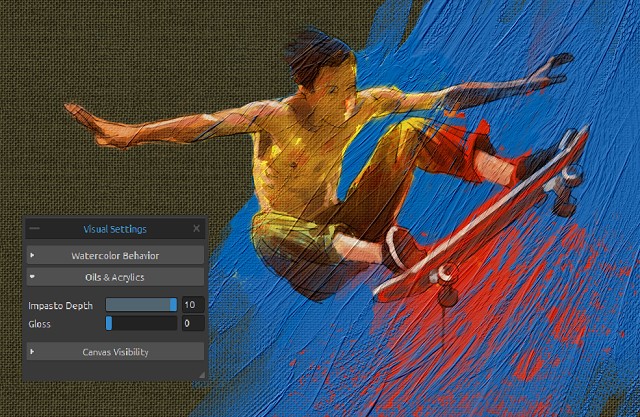
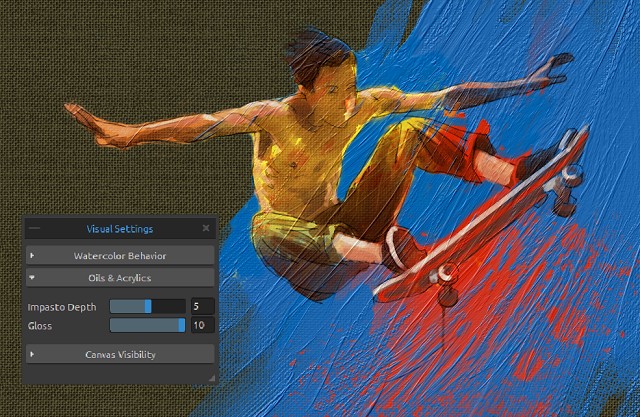
If using a real canvas, you would have to wait for the painting to dry after finishing it. In digital painting, it is immediately ready to be shown to the world. You can do so by sharing it to the Community Gallery on our website, your social media, and online portfolios directly from Rebelle. You will find the publishing options in the “Community” menu. Do not forget to tag @escapemotions and use the hashtag #rebelle4. And now off to create an oil masterpiece, that will showcase the oil painting possibilities in the digital era.
Happy Painting!
Escape Motions Team
----------
Image Courtesy: Ivan Gilbertt, Zoltan Korcsok