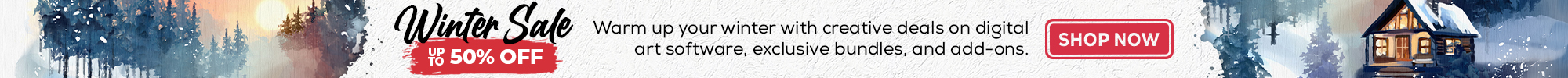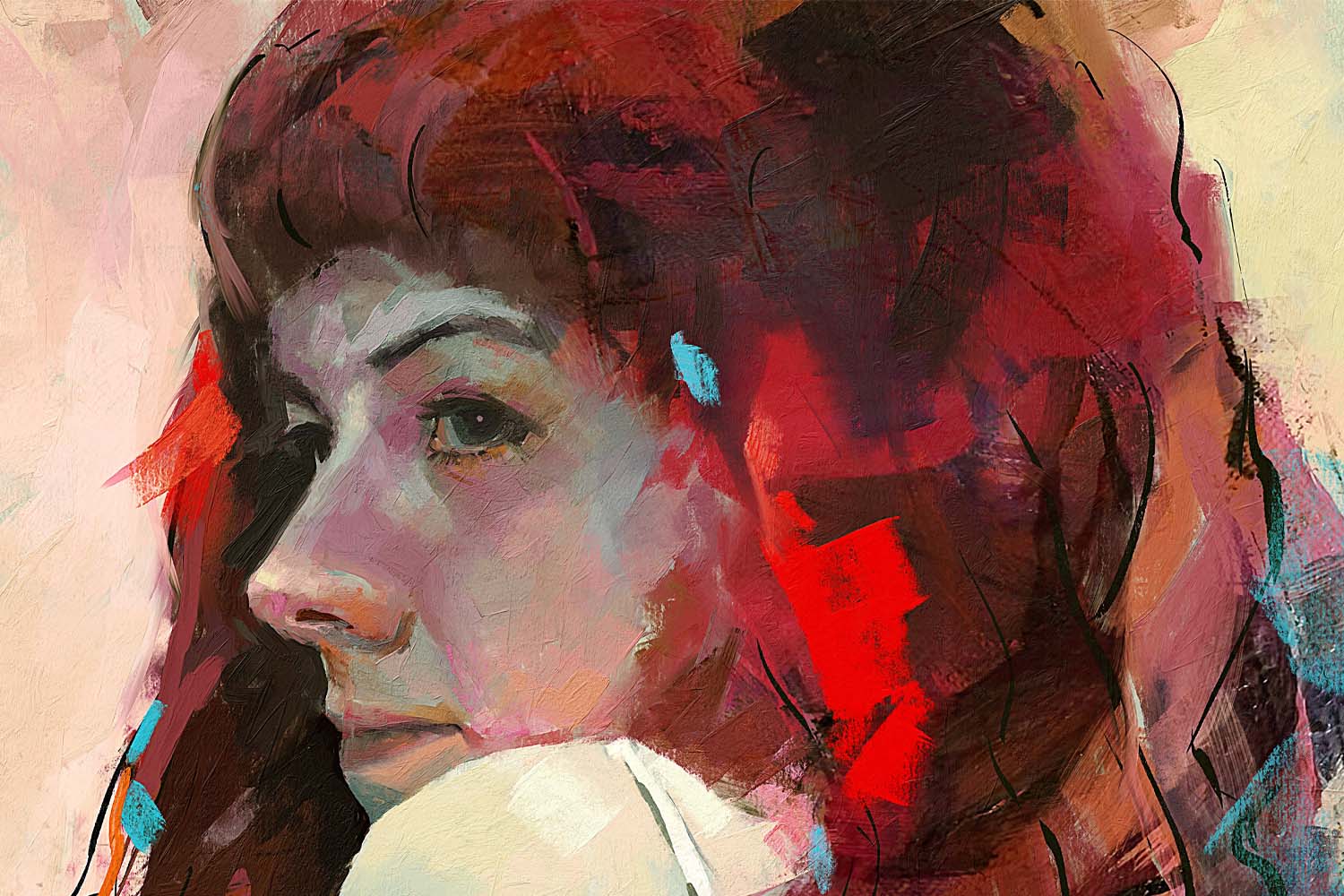We are pleased to announce the opening of a new Escape Motions Community center! The Community is here to provide you with a friendly and helpful environment where you can discuss everything related to Escape Motions software in the community forum, post to the community gallery and create your artist profile with portfolio, as well as access all your software purchases - everything under one roof!
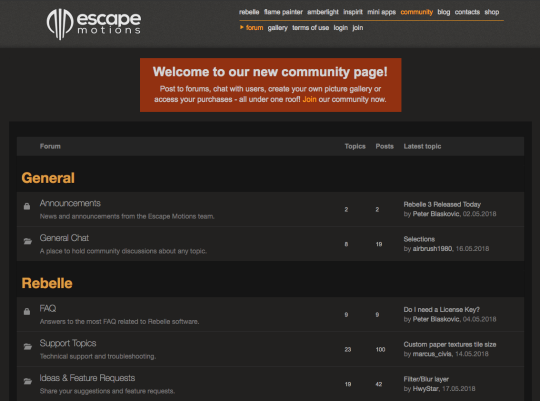
Community Forum
We have been receiving lots of questions and feedback about our software from you via different channels, such as email, Facebook, Twitter or Instagram. So we decided to create a Forum - a place where such discussions can be easily organized and shared with everyone. Beside official announcements from the Escape Motions team, you can find a ‘FAQ’ and a ‘Support’ section as well as ‘Ideas’ or ‘Artworks’ threads for each and every software. The forum is a great place to ask questions about Rebelle, Flame Painter, Amberlight or Inspirit, get in touch with our support team, share your feedback, suggest and discuss new features, get valuable feedback and critique for your work or have any other conversation.
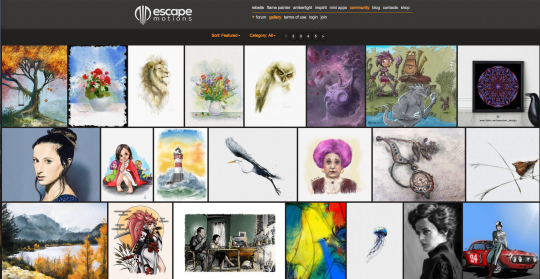
Community Gallery
We had a Gallery on our website before but the new Community Gallery is created in a much more sophisticated way - you can upload your artworks directly from our software or from your profile. You can easily edit your artworks, upload new or delete those you don’t want in your portfolio any longer. What is more, fellow artists of the community can comment, like or share your work with credits so you get instant feedback from others.
Everyone who had an old Gallery account, don’t worry - your account registration is still valid for the new Community center.
Your Account and Purchases
When you purchased Rebelle 3 you already noticed the new registration system - you were asked to create your username and password with which you can register Rebelle (no need for a long and boring key!). This password can be used to log in to our Community. We want to apply the same system for future Flame Painter, Amberlight and Inspirit too!
If you don’t have a Community account yet, no worries - the signup process for is quick and easy - just click the JOIN button. If you join by entering the email address you used for purchasing and registering our software, you will be able to access the download links under the PURCHASES tab of your profile. If you use a different email address, you can add the software you own afterward.
After you create a Community account you can quickly edit your artist profile - let others know where you are from, add your social media and write a short bio about who you are, what you like to create or anything else you’d like to share with the outside world.
Here are the advantages of one Account:
- register and use the software you purchased
- login to Community on our website where you can:
- create your user profile
- post questions/ideas/work in progress to the forum
- chat with support staff and other users
- create your picture gallery
- access your purchased software quickly and easily