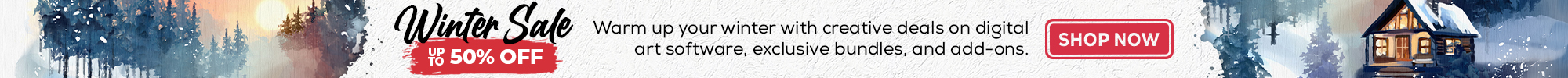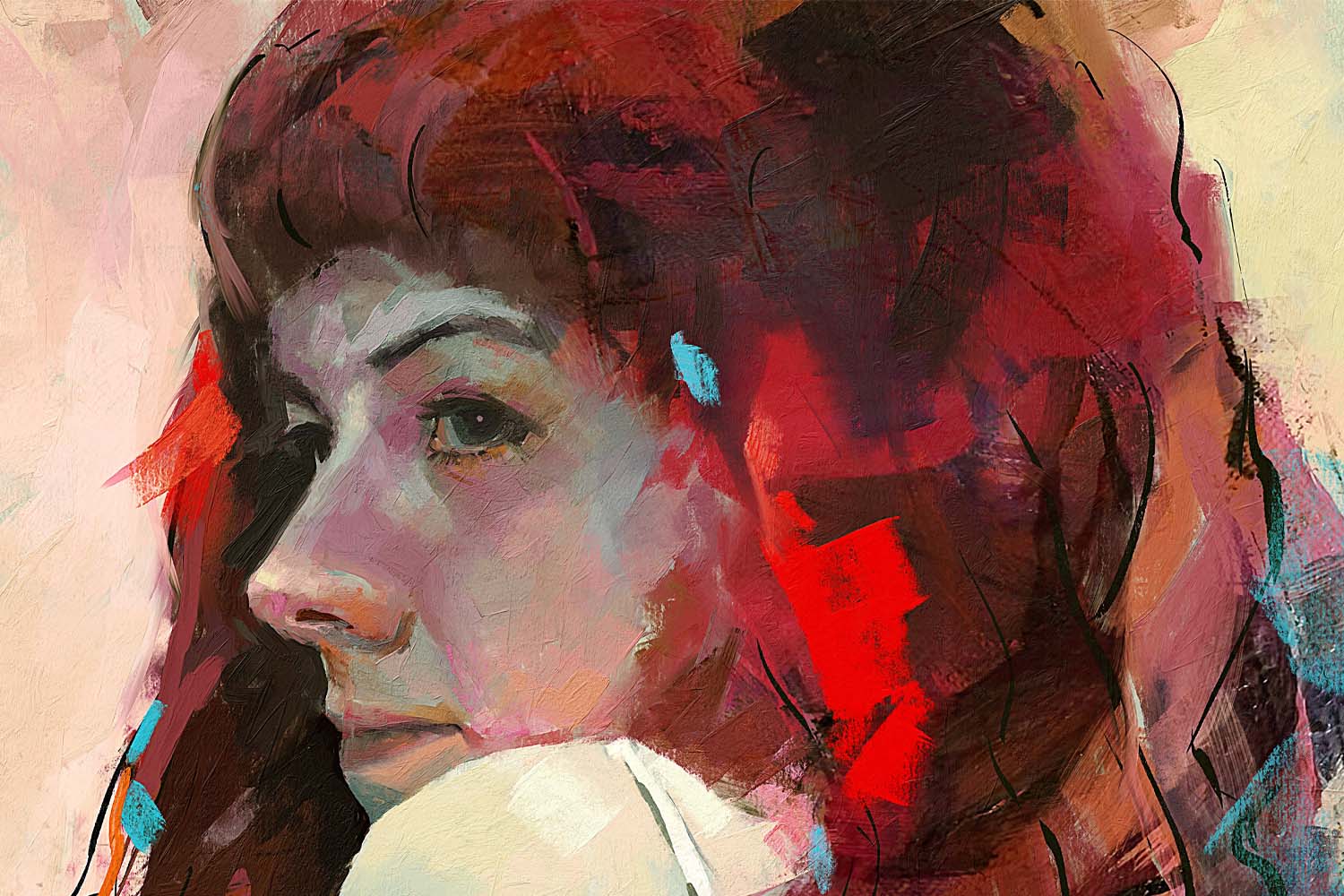Our beloved Flame Painter fans!
When we were thinking about new features for Flame Painter 3, we didn’t have to think too much, because we are receiving tons of emails with your invaluable feedback, ideas and wishes. We are extremely thankful for all your support and efforts. We have been working hard for months, spending long days and long nights developing, drinking loads of coffee and strong green tea from Sri Lanka. So it is also thanks to you guys that in few days we are releasing a new Flame Painter 3 with many great features and improvements. From today until the release date - April 29, we would like to introduce the most remarkable features of version 3.
In today’s blog post we are going to explore a few of the most crucial and beneficial features, especially with regards to the Professional edition. Many of you, Flame Painter users, have been suggesting these features for a while and now they are finally becoming a reality.
Photoshop plug-in
Believe us when we say, we were thinking a lot about making Flame Painter as a Photoshop plug-in. The problem we were facing was that Photoshop does not support organic brushes which Flame Painter natively uses. The great news is that we managed to find a solution which is even better than we thought it could possibly be. As a matter of fact, we created a very unique Flame Painter Connect, a Photoshop plug-in for CS5, CS6 and the latest Photoshop CC, which runs in the background as a communication channel between two applications. You will not have to save your work every time when you need to exchange layers between applications, because the plug-in works “behind the scene” and communicates between Flame Painter 3 Pro and Photoshop making your creative process seamless and easy.

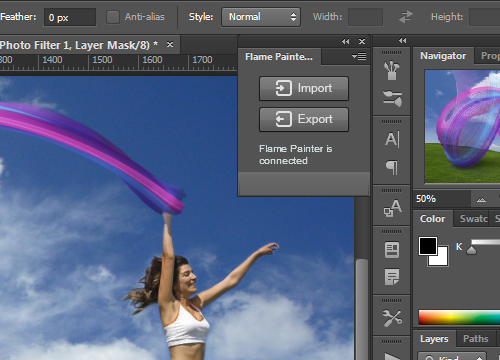
PSD file format
Another great news is that with Flame Painter 3 Pro you will be able to open and save layered PSD files for Photoshop, Gimp or other bitmap programs supporting PSD file format - with all layer settings, blending modes and opacity.
SVG file format
Another fantastic Pro feature is SVG vector format file. In other words, Flame Painter 3 will allow you to export vector layers to Illustrator or other vector graphics editors, where you can continuously edit your flame picture in vectors.
New blending modes
In both Personal and Pro edition you can use these 22 Photoshop blending modes: Normal, Darken, Multiply, Color Burn, Linear Burn, Lighten, Screen, Color Dodge, Linear Dodge, Overlay, Soft Light, Hard Light, Vivid Light, Linear Light, Pin Light, Hard Mix, Difference, Exclusion, Hue, Saturation, Color, Luminosity and our classic Subtract mode.

That is all for today. We hope these features made your waiting for the version 3 more unbearable :-) Just kidding guys, we’re just hoping these upcoming features cheered you up no matter if you are a professional user or just a digital art addict. We will introduce other key features of Flame Painter 3 in the next week’s blog post and newsletter. Check the blog and your Inbox/Spam folder :-) for the news from Escape Motions world on April 15, 2014!
Have a cool week!
Your Escape Motions Team