Hello, our dearest friends! Summer has already started and we hope you have been enjoying its sunny days so far! To enjoy it even more, we have prepared a fresh Flame Painter 3.1 summer update for you.

The most important changes and fixes we’ve included in the new package are:
- New Flame Painter Connect v.1.2
- Drag & Drop PSD files
- Wacom pressure influences also for Pen and Eraser
- Associate FPA files with Flame Painter Application
- Send us feedback from Menu -> Help -> Send Feedback
- Transform layer with keyboard arrows
- Mouse wheel zooms also with the Alt key
- Brush Presets panel: added checkbox for keeping your current blending mode while opening brush presets
- Added new menu item: Main Menu -> Help -> Show Online Brushes
- Layers panel: merge with the bottom layer if only one layer is selected
- Layers panel: added button “Export to Photoshop”
- Added progress dialog bar for Hi-Res renderer and SVG export
- Layers panel: use (2), (3), … for names of duplicated layers instead of (copy)
- GUI changes in the Preferences dialog
- Fixed: use a tablet without pressure influence in Personal Edition
- Fixed: fixed cursor on OK/Cancel buttons while importing an image
- Fixed: viewport boundary frame was 1 pixel off in the top left corner
- Fixed: question dialog box keyboard shortcuts on Mac
- Fixed: communication between FP and the photoshop plugin
- Fixed: PSD export file format fixed bugs and UTF8 filenames
- Fixed: first mouse press after showing the info dialog in painting on the vector layer didn’t work
- Fixed: SVG file format includes dimensions and proper safe boundary offsets
You can download Flame Painter 3.1 update and Flame Painter Connect 1.2 update directly from the application’s menu (“Help” —> “Update to 3.1”) or from our Download Page using your Flame Painter 3 registration details. The update is free for Flame Painter 3 users.
Flame Painter 3 on Mac App Store
Flame Painter 3 is now available on Mac App Store as well with an introductory $10 discount on Personal or $30 discount on Professional edition.
Grab your 50% discount on Flame Painter 3!
Those of you who still haven’t upgraded your Flame Painter 1 or 2 licenses, you can do so through our Upgrade page with a great 50% discount. Check the pricing below:
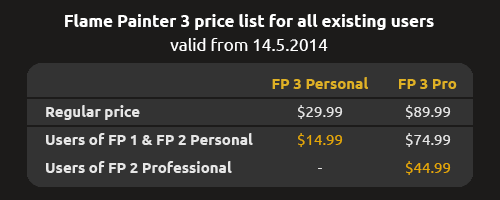
Important note
Flame Painter Connect is not compatible with Photoshop CC 2014 at this moment.*
* UPDATE (March 05, 2015): We have released the new plugin for Photoshop CC 2014, which you can download from our Download page.
Unfortunately, Adobe decided to remove all Flash integration (plugin panels were written in ActionScript, including Mini Bridge and Kuler) in exchange for the new HTML/CSS/Javascript made ones in new Photoshop CC 2014. This means that vendors like us will be required to write different versions of their products. This is not a simple task, especially if you add to the equation the fact that the documentation on how to do that is not ready yet by Adobe. We would of course like to make a plug-in version for CC 2014, but have to wait until Adobe will provide the final development kit and documentation on how to do the migration the proper way.
The good news is, if you are a Creative Cloud customer, you will be able to install the new version and keep a previous one (CS6 or CC) installed together. This way, you will be able to create nice things with CC 2014 and use CC/CS6 to work with Flame Painter.
Have a great Tuesday!
Your Escape Motions Team


