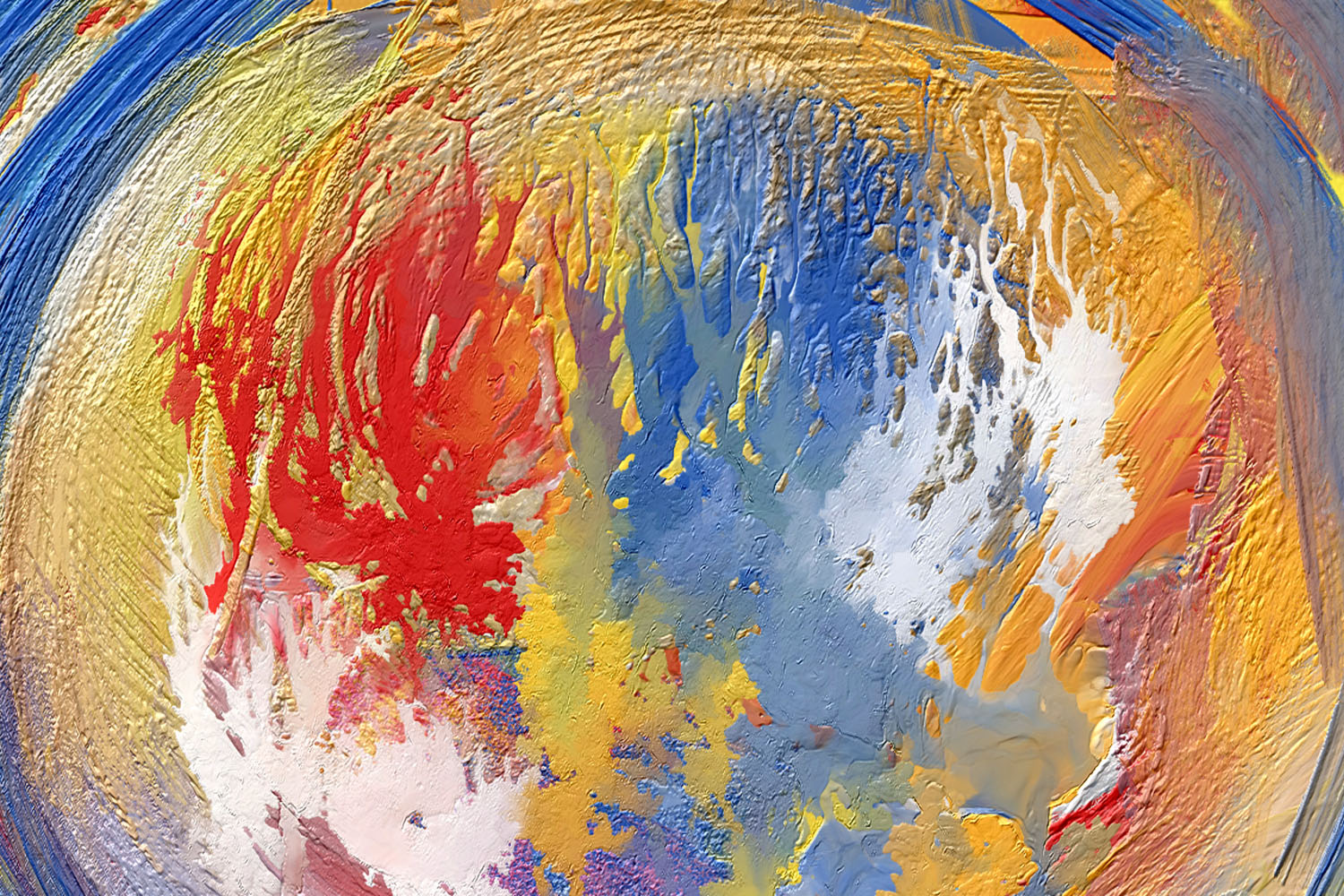We’re launching a dedicated website for color sets for you to use in Rebelle! We believe the beauty of colors deserves to be celebrated. Therefore we decided to provide you, our color-loving community with a constant lookout for some inspiration, such an encouraging place. ♡
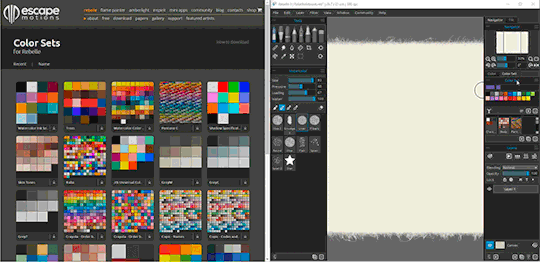
Importing your favorite color set from this webpage to Rebelle is very simple:
- Drag & drop the Rebelle color set directly into your Color Set panel.
- Or download a .png file and save it to the following directory:
Windows: C:\Users\you\AppData\Local\Escape Motions\Rebelle 3\Colors
macOS: user/Library/Application Support/Escape Motions/Rebelle 3/Colors
For exporting and sharing your color sets for fellow Rebelle artists, go to Rebelle menu > Help > Show Library Folder, open the “Colors” folder with a list of color sets and upload your color set to the Community forum.
The most popular color sets will be hand-picked to the Color Set web page. So if your love for colors is overflowing, hit up Rebelle, create a palette from your choice and spread the love.
Let’s take a look at what’s possible with color sets in Rebelle
✓ Did you know that you can create a color set from any image? Simply import an image to Rebelle, and the software will use the hues in your reference photo or painting to create a unique palette. You can also choose how many colors (4,9,16 or 25) your palette will have.
✓ Another handy feature that our accomplished dev team implemented is the possibility to create a color set from the last used colors. You can stay focused on your art with no need to remember what specific color you applied in your previous stroke.
✓ A possibility to create a color set from a text file is a nowhere-to-be-found feature for true color lovers.
The format of a text file should be two columns divided by a tabulator key:
The first column consists of the Hexa format of the color - RGB channel (e.g red: #FF0000). The second column is optional and consists of the names of the colors.
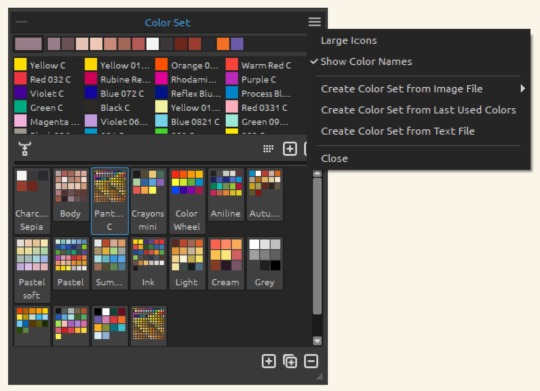
For example, Pantone® C color set has been created for you from a text file, so that you could take advantage of color names directly in the Color Set panel.
We encourage you to learn more about Color sets in User Manual or in a video tutorial on Youtube.
Color Inspiration
Pinterest is not only full of chocolate lava cakes and DIY craft ideas. It is a great source where you can always find ideas to spark inspiration.
Our Rebelle featured artist Julia Lubgane finds some interesting textures and color combinations and shows how useful Pinterest can be:

Pinterest can be a huge time-waster, as well as an endless repository of idea-generating goodness. If you don’t want to get stuck, read this resourceful article by CreativeBloq on who to follow on this popular social platform.
Online tools
There are many handy tools with beautiful color combinations for your inspiration. We’ve picked some of the best ones out there:
Color Hunt is a free and open platform for color inspiration with thousands of trendy hand-picked color palettes. ????
Canva - Known for its nifty photo editing tool, Canva also provides useful resources such as font combinations, logo makers or color palette ideas for stunning color combinations.
Colormind - This AI-powered color palette generator surprises with perfectly matching color combinations. The list is almost infinite as datasets are added each day.
ColorLisa - Get inspired by old masters and choose from a curated list of inspiring color palettes based on their famous works of art for your own creations.
COLOURlovers is a creative community where people can create and share colors, palettes and patterns, discuss the latest trends and explore colorful articles.
May your search for the perfect palette for your next project be successful! <3>
Your Escape Motions Team