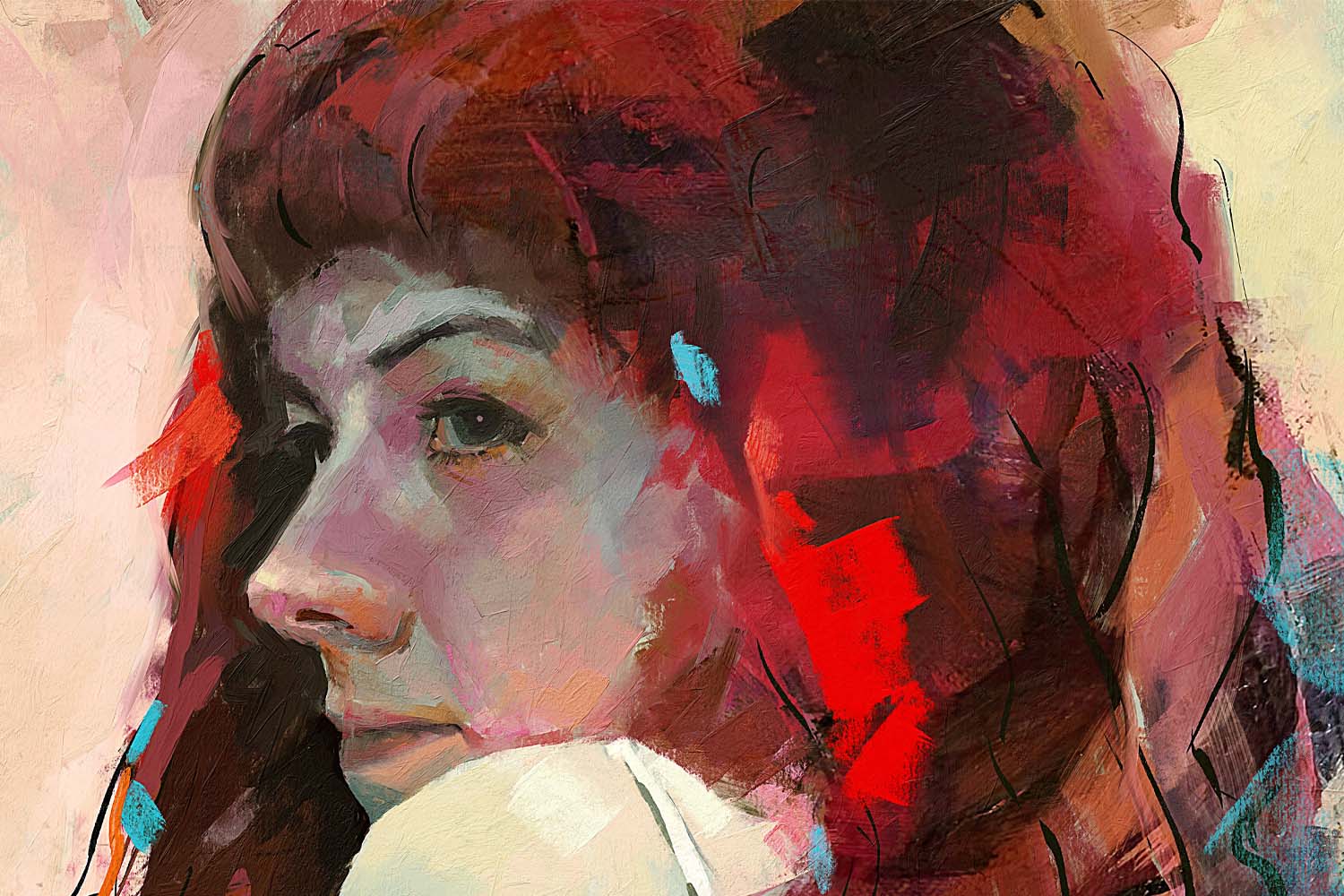Improvements to the existing features, bug fixes as well as new features are part of the latest Rebelle 3.1 version which is released on this hot summer day. Let’s get you all caught up on these small-yet-mighty updates.
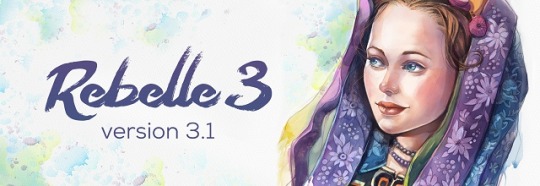
What’s new in Rebelle 3.1:
✓ New HSLuv palette - Available from the Color panel menu HSLuv palette allows you to define a color based on three dimensions – hue, saturation, and lightness – but contrary to an HSL color model based on RGB, this color model is based on CIELUV color space, so two colors with an identical lightness value will look equally bright, have better saturation and hue uniformity:
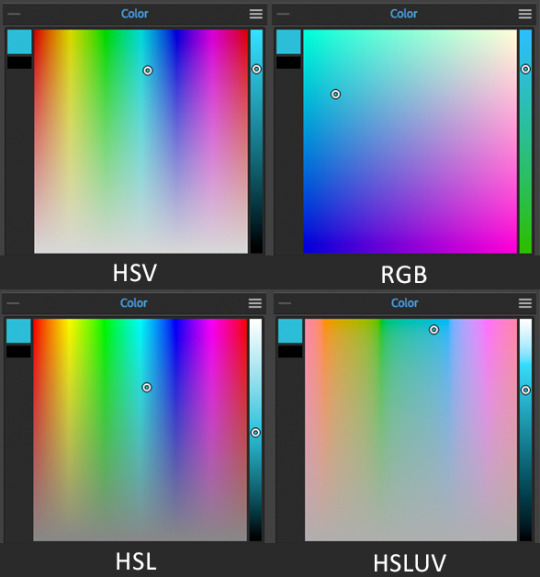
Comparison of yellow, red and blue in HSL and HSLuv palette with the same lightness value:
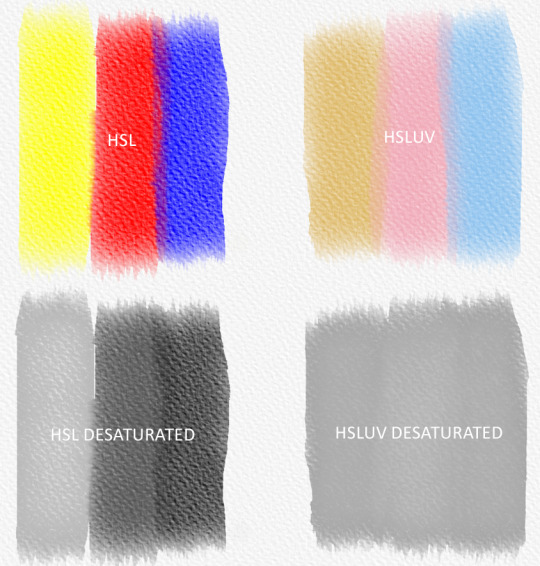
✓ Palettes divided into grids in Color panel - Now you can divide the palettes into grids. Go with mouse over the palette in Color panel and change the palette grid with the scroll wheel or hold “Ctrl” (“Cmd” on macOS) + click the left mouse button on the color palette square or hue circle. You can activate the grid also via the Color panel menu.

“I LOVE the palette divisions. It’s neat because as a user, with a reduced number of colors you’re able to better remember the colors you prefer. It makes it easier to create a color scheme, and then nuanced adjustments can be made with post-processing. Awesome.” ~ Junkyard Sam, Rebelle Featured Artist
✓ Multiple keyboard shortcuts - We implemented the possibility to set more than one shortcut for each action in Keyboard Shortcuts Preferences. Are you used to zooming with “Ctrl + Space” from Photoshop? Now you can do so in Rebelle too!
✓ The reference image is now saved to *.reb file by default. Also, the reference image can be moved and scaled using touch input.
✓ New icon indicators - Some of you reported that it is hard to catch some actions happening on the canvas, especially those connected to Selection tools, so we implemented new icon indicators that appear in the top left corner for actions: Invert Selection, Select All and Deselect All.
✓ Stencils created from a layer or from a selection are now placed in the position where they were originally created.
✓ A new Community menu has been added to the top menu - You can now access Gallery, Forum or your Account easily directly from the application. Moreover, you can publish your artworks from this menu.
Rebelle 3.1 includes many useful fixes of bugs that were reported by Rebelle’s dedicated users. For example, the appearance of color artifacts after re-opening a .REB file, touch and gesture issues with selections and much more.
For more information on what’s new see our changelog.
The Rebelle 3.1 update is available on our Download page or your Community account and is free for all Rebelle 3 users.
Happy painting!
Your Escape Motions Team