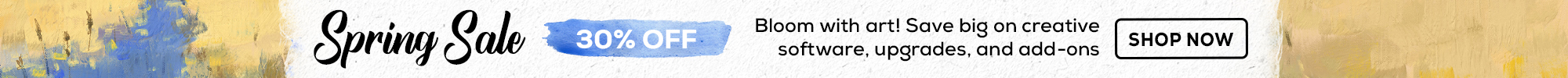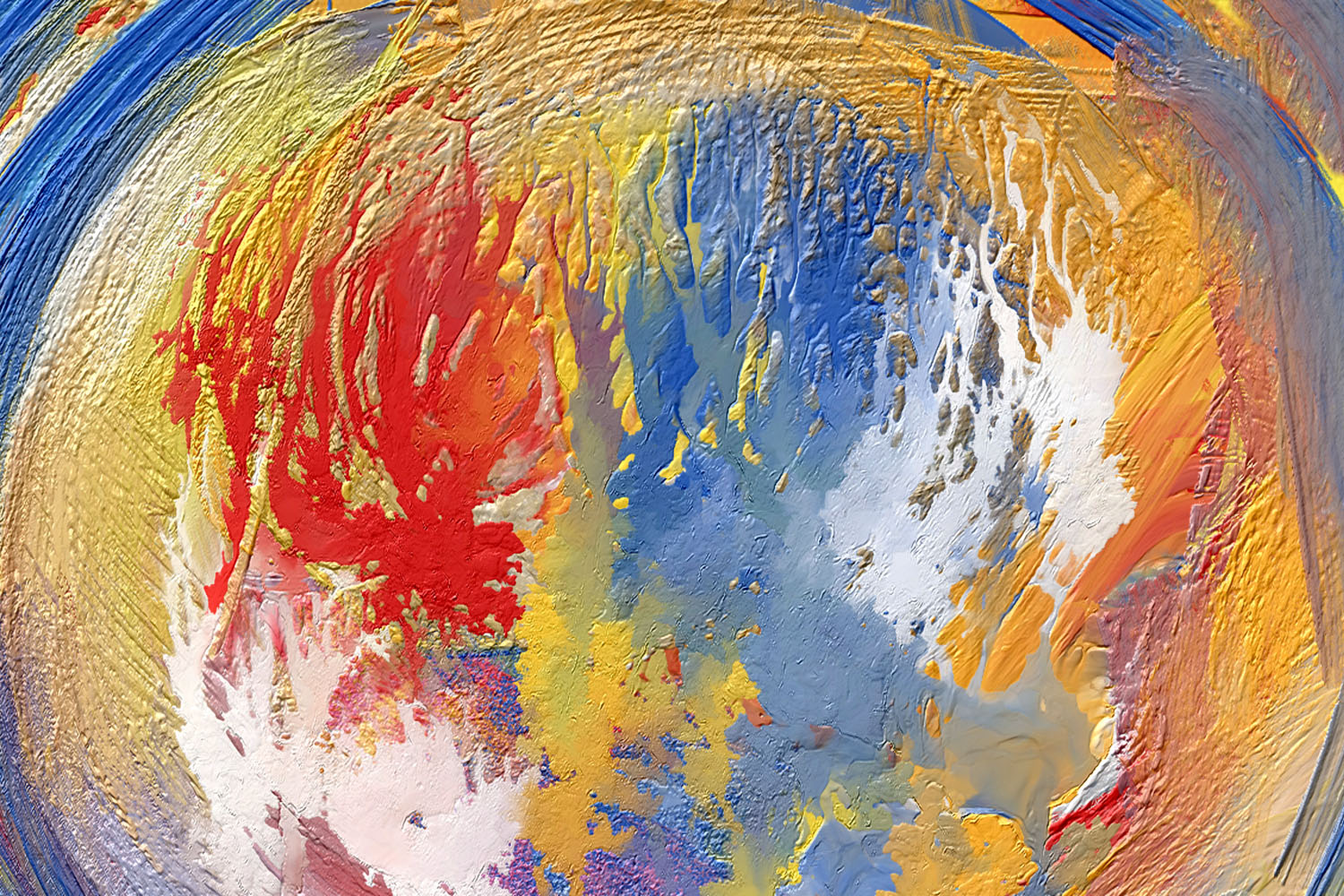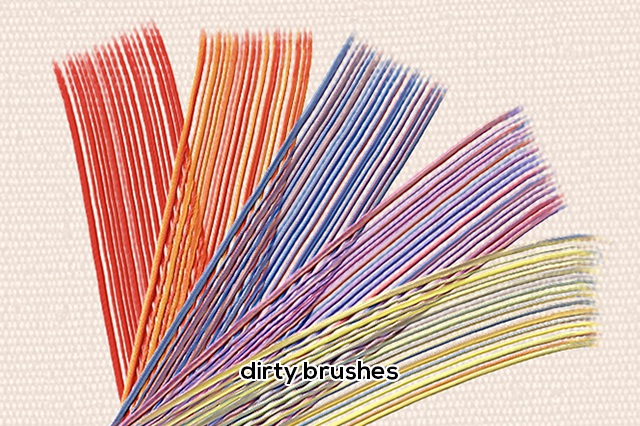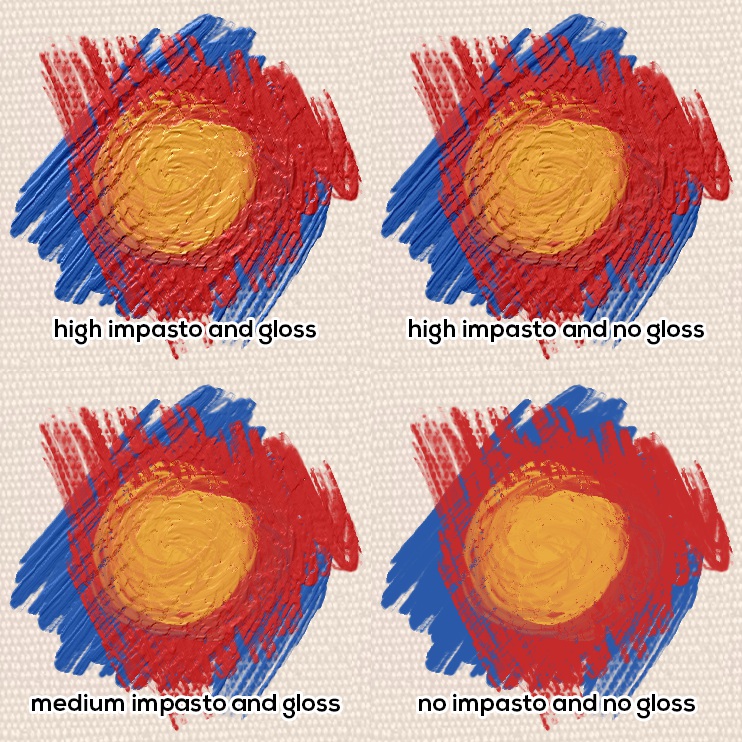Rebelle 4 is coming soon, packed with tons of exciting new tools and improvements that open up new creative possibilities for your digital art. The hyper-realistic digital oils and acrylics will allow you to master the most universally used painting techniques by traditional artists. The newly developed technology of state-of-the-art watercolors will amaze you with the sophisticated behavior that comes closest to the traditional media than ever before.
Rebelle 4 brings the most realistic Oil tool
The real oil paint is an oil, such as linseed or walnut oil, mixed with finely ground pigments to produce a paste. The oil does not dry or evaporate, unlike watercolor paint rather it cures. Therefore it takes a long time to go from a liquid to a solid form.
The oils have been one of the most requested features since the first Rebelle version and we took them seriously. It would not be us if we did not do our best to develop the most realistic oils, right? The process of bringing oils to Rebelle has taken a lot of studying different kinds of real-world oils, brainstorming, coding, and of course, painting. The code for the oil tool has been in development for over a year and every single morning Peter took on a new challenge to improve the code from the previous day so that he creates the most realistically looking digital oil tool. Now we are proud to say it has been achieved.
"Impasto Engine"
If desired, the oil brushes in Rebelle can be very oily and paint thin layers of color:
If you wish to achieve thick painting, Rebelle's enhanced "Impasto Engine" will enable you to lay down the oil in large quantity and create an amazing impasto effect on your digital art. An impasto painting technique in Rebelle is not only a three-dimensional illusion. It is also an efficient tool and has an influence on the entire painting:
One of the very commonly used techniques in oil painting is scratching the surface of thick paint. You can try this technique by layering a thick paint, then paint over it and feel how the paint is scratching the surface of the paint. Choose from a variety of pre-made oil brushes including palette knives which is a great way to build thick textures fast. And the best advantage? You do not need to worry about the drying time of your oil paint.
"The oils in Rebelle 4 are absolutely phenomenal. Escape Motions are truly game changers for digital art tools. I’ve been creating digitally for almost 30 years going back to the Commodore Amiga days and I’ve never used an application that not only looks like traditional mediums but also reacts in real-time like traditional mediums so well." Victor Bunn, artist and Rebelle 4 beta tester
Improved paint modes
Rebelle 4 has changed and improved paint modes for its four wet mediums - watercolors, inks, acrylics, and oils. In Rebelle 4 you can paint using these paint modes:
- Paint (Permanent mode in Rebelle 3) - keeps its color all the time, so the color is not mixing with the existing painting.
- Paint and Mix (Normal mode in Rebelle 3) - This is the default paint mode. The colors start to mix with less pen pressure.
- Paint and Blend - This mode is perfect for shading. Depending on the pen pressure, you either paint or blend.
- Blend - This brush is not loaded with any paint pigment on its own, but can be used for blending colors.
Not to forget, there is also the well-known Erase mode that lets you use each brush preset for erasing.
Sgraffito
Another frequently used technique in oil painting is Sgraffito, which means “to scratch”. Scratch through the still-wet paint layer to reveal what‟s underneath it. We recommend you to try this technique with the Palette Knife. With Oils, you can use thin or thick layers of paint to add new expressive tones to your painting.
Dirty Brush
The improved dirty brush mode is now even more practical and can be used with the oils too. The Dirty brush will never clean itself, it remains colored by the last color and mixes with a newly picked color.
Remastered Acrylics
New Acrylics behave similarly to Oils, just with less impasto. They have undertaken a huge improvement since the last version of Rebelle:
The acrylics in Rebelle have a certain Impasto which is lighter than in the oil tool. You may still create impasto effects and influence the look of your brush strokes using the Impasto Strength slider in the Visual settings. What's more, you can alter the lightness of your strokes using the newly added Gloss slider for both oils and acrylics:
Are you ready for Rebelle 4? In addition to the features already mentioned today, it will bring more useful innovations we will cover in the next few blogs. One of the most important is new watercolors and performance optimizations, which include larger brushes and faster painting. Stay tuned!
Important notice: Rebelle 4 will be a paid upgrade. All users who purchased Rebelle 3 from October 15th, 2020 until the release of Rebelle 4 will have a free upgrade. That means if you want to give Rebelle a try, you should! Buying Rebelle 3 now will secure you a free upgrade to Rebelle 4.
Keep it creative!
Your Escape Motions Team