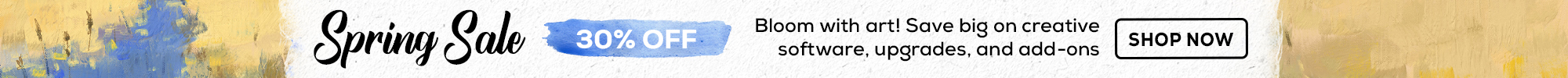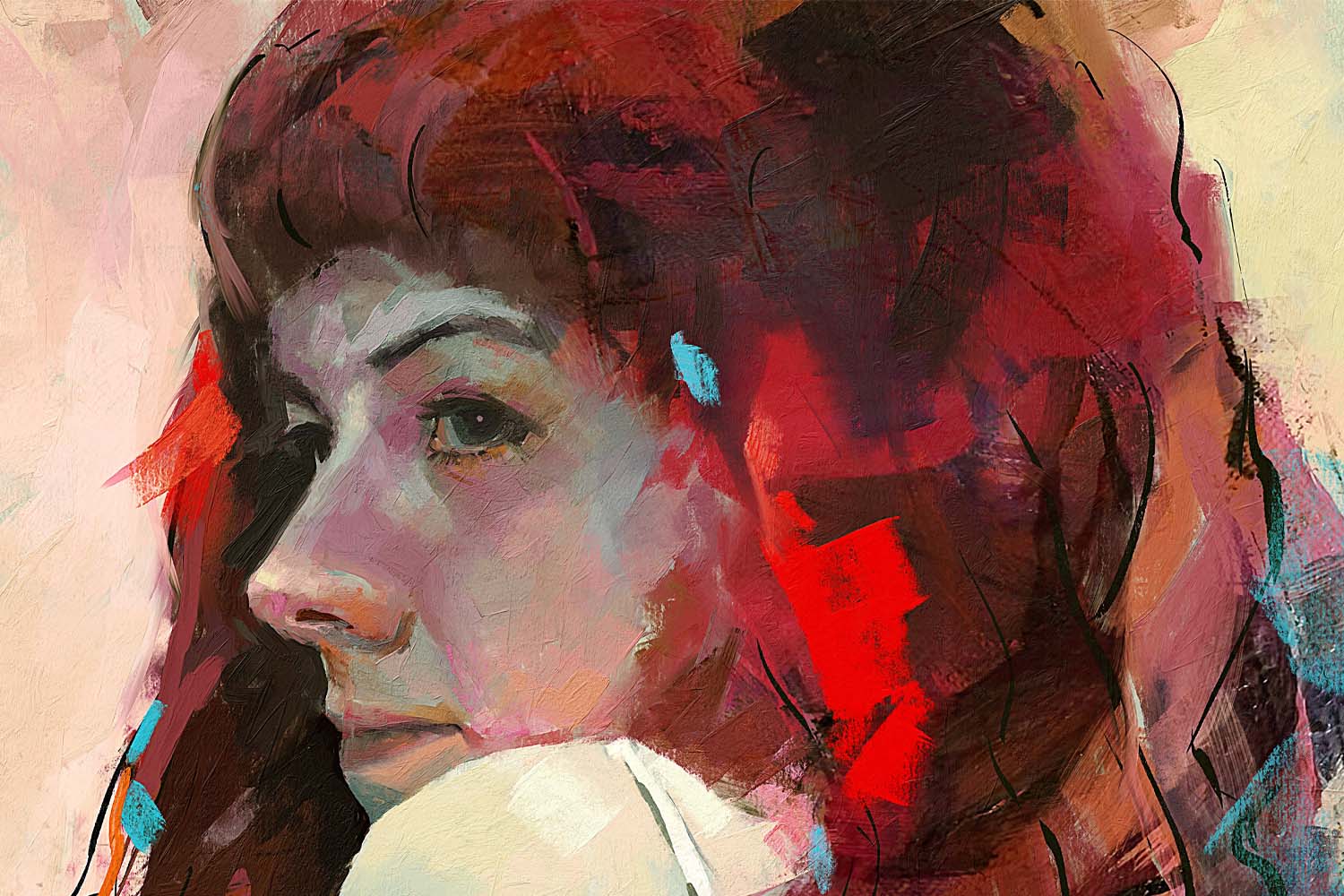We’re incredibly thrilled to announce that today, we’re releasing Rebelle 6, the sixth major upgrade to the most realistic painting and drawing software. This version introduces many important additions and is packed full of awesome new features. Rebelle is becoming more powerful than ever before and we cannot wait for you to try out the new version!

Rebelle 6 has been in development for over a year and we could not be happier to let you experience it. It brings new powerful features that make it an indispensable tool for all creatives. Rebelle 6 comes in two editions - Rebelle 6 standard full of great new features and Rebelle 6 Pro that in addition offers the extra experience of Fractal Image Processing. Of course, the Pro edition also includes the already-known Pigments, NanoPixel, Color Management, and Photoshop plug-in.
Rebelle 6 New Key Features
- Liquify Tool - Rebelle 6 features a new tool that lets you push, pull, twirl, pinch, or expand any area of an image. You can work with it directly on the layer while seeing its content and use it with various default as well as user-made brushes and get extraordinary effects. In Rebelle 6 Pro, the tool uses fractal image processing for the best image quality output.
- Warp Tool - Adjust the shape or proportions of an element in your artwork without repainting it all over again. The warp tool will be easily accessed either from the Transform tool in the Tools panel or from the Edit menu. In Rebelle 6 Pro, the tool uses fractal image processing for the best image quality output.
- Innovative Fractal Image Processing - Liquify, Transform, Warp and Canvas Size tools can benefit from the image recognition machine learning algorithm for best quality output and sharp details. This feature is available in the Rebelle 6 Pro.
 "You need to get Rebelle 6. It is very well designed, and powerful but simple at the same time, quite a feat in software design. The response to different settings is linear and predictable and it behaves as you would expect the paint to behave. It really needs a lot of people playing around with it, I am sure that there are many new approaches that are just waiting to be discovered. It is not just a watercolor simulator, the other tools are equally excellent. Combining them is a joy." ~ Craig Mullins, Digital Painter, and leading Concept Artist
"You need to get Rebelle 6. It is very well designed, and powerful but simple at the same time, quite a feat in software design. The response to different settings is linear and predictable and it behaves as you would expect the paint to behave. It really needs a lot of people playing around with it, I am sure that there are many new approaches that are just waiting to be discovered. It is not just a watercolor simulator, the other tools are equally excellent. Combining them is a joy." ~ Craig Mullins, Digital Painter, and leading Concept Artist
- Advanced Transform and Canvas Size Tool - New options for transforming layers, selections, and resizing canvas are coming with Rebelle 6 Pro. You will be able to choose from three different algorithms: Nearest neighbor, Bilinear, or Fractal which is the best option for sharp details.
- Clipping Masks - Rebelle 6 comes with new options for controlling the transparency level of a layer including a 'Clipping Mask'. This way you can use one layer's content and transparency to control another layer's visibility.
- Layer Masks - Rebelle 6 brings more masking options to the Layers panel including a 'Layer Mask'. Its great advantage is the ability to independently adjust the transparency of different areas of the layer. This is great for example when blending different layers with seamless transitions.
- Grid & Guides - New options for laying down fully customizable grids and guides will be featured in Rebelle 6. Grids are a common method in real-world painting and drawing, so this will help artists tremendously.
- Reference Image Guides - We have also implemented guides for the reference images you open in the Reference Image panel. These additional guides will be visible in the reference image as well as on the canvas and help when you want to set the right proportions of the drawing object.
- Upgraded Brush Creator - Besides the redesigned and clearer Brush Creator the brush engine has been significantly upgraded to create very new brush types. Of course, this gives the artists bigger freedom in creating the perfect brush presets.
- New Brush Types - All these newly added options in Brush Creator have enabled us to create new original brushes - grunge, textured, granulation, and others, which will be available in Rebelle 6. You will have so much fun creating your presets!
- Favorite Brushes - Rebelle 6 will let you add your most used brushes to this tool which can list the brushes from any kind of painting tool (Oils & Acrylics, Watercolors, etc.). This feature will make the use of the most used brushes more practical.
- Stroke Length - A new 'Length' slider has been added to the Properties panel. This slider allows you to set the length of your stroke, giving you the opportunity to create a brush that 'runs out of' paint. With Paint & Mix mode you can paint the desired length of the stroke and then just mix it. You can enable the slider from the Properties panel menu > Sliders > Length.
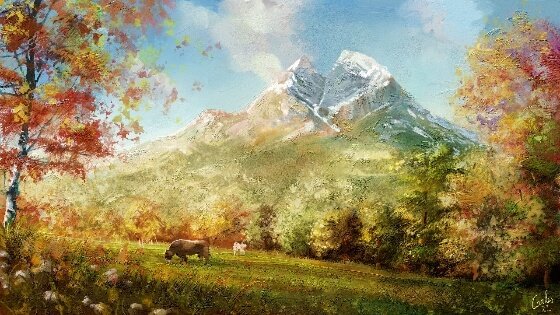 "Rebelle 6 comes full of new tools for people who just want to create art and grow as artists. There are many new features, small or big, you didn’t know you need. The Liquify tool alone is worth the upgrade, there isn’t any Liquify tool so advanced as the one in Rebelle." ~ Carles Carbonell Bernado, Digital Painter
"Rebelle 6 comes full of new tools for people who just want to create art and grow as artists. There are many new features, small or big, you didn’t know you need. The Liquify tool alone is worth the upgrade, there isn’t any Liquify tool so advanced as the one in Rebelle." ~ Carles Carbonell Bernado, Digital Painter
- More than 240 Brushes - Amazing amount of brushes are coming to Rebelle 6, many of them completely new.
- Improved Pencils and Pastels - You can expect some new brush types we already talked about - grunge, scumbling, textured brush presets, improved pencils and new dry and oil pastels.
- Effect Brushes - With the new Paint Blending option you can use e.g. 'Linear Dodge' to light up the painting, or 'Linear Burn' to darken the painting. We prepared more brush presets also to color, overlay, saturate, or change the hue of the parts of the image.
- New Image Filters - New filters and filter masks have been added to Rebelle’s Filter menu. These will help you achieve the best possible look for your artwork without the need of switching to another software: Gaussian Blur, Lens Blur and Sharpen.
- Color Range for Color Filters - Modify the range of colors based on their hue using the new option implemented for all color filters (Hue/Saturation/Lightness, Colorize, etc.).
- Light and Dark Interface Theme - Switch to a dark or light interface via the Preferences panel in Rebelle 6.
Compare New Features of Rebelle 6 and Rebelle 6 Pro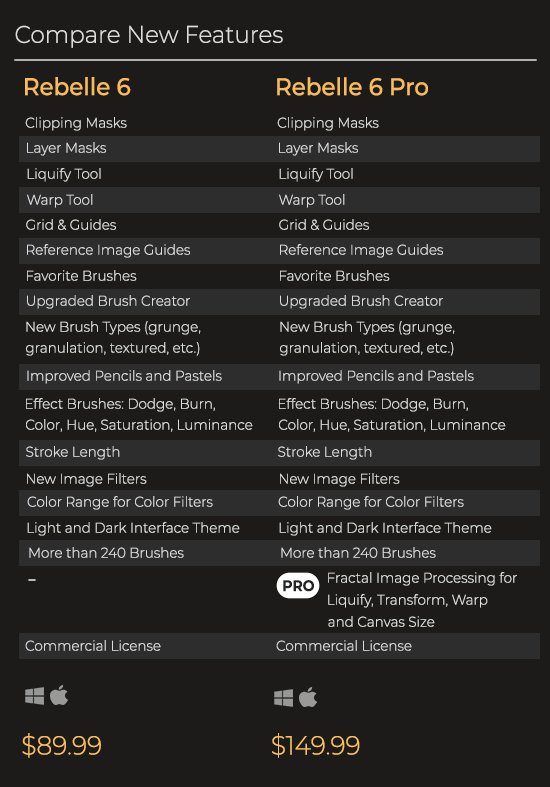
How to Upgrade
The regular price for Rebelle 6 is $89.99 and for Rebelle 6 Pro is $149.99.
All existing owners of Rebelle 5 are eligible for a 50% discount. The upgrade price is $44.99 for the standard and $74.99 for the Pro edition. To upgrade, log in to your Community account and add Rebelle 6 or Rebelle 6 Pro upgrade to the cart. You can upgrade also directly from Rebelle 5 menu: Help > Upgrade to Rebelle 6.
Upgrading is optional, you can continue using your actual version for as long as you like.
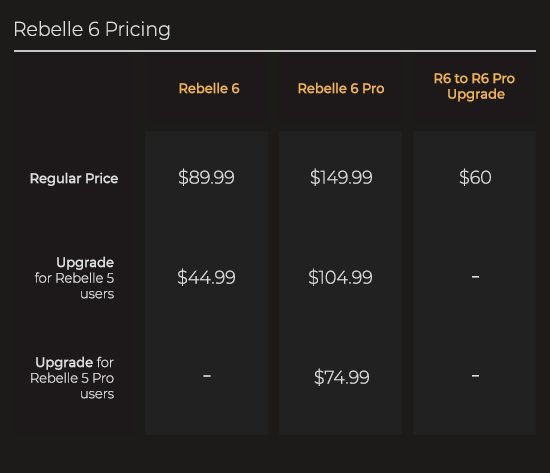
Moreover, all Rebelle 6 users are eligible to upgrade to Rebelle 6 Pro for the price difference at any time.
Users who purchased Rebelle 5 standard (MSRP $89.99) or Rebelle 5 Pro (MSRP $149.99) from November 1st, 2022 until the release of Rebelle 6 are eligible for a free upgrade to the same edition of Rebelle 6. Log in to your Community account and go to the 'Purchases' tab - Rebelle 6 is impatiently waiting for you. :)
Spread the Word and Get a FREE Paper Set
If you upgrade to Rebelle 6, let the world know how you like it. Spread the word about Rebelle 6 release and help others experience the award-winning software. As a reward, you will get a FREE "Handmade Recycled" paper set (valued $9.99)!
How? It is easy as a brushstroke! Post to your social media, or forward it to your friends who are interested in digital painting and post a screenshot or a link of your mention on THIS FORUM THREAD. This offer is valid until December 31st, 2022.
 "I have been using Rebelle software for years and it never makes me feel bored. The seed of unpredictability provided by excellent watercolors and oil simulation makes the final illustrations unique." ~ Kuzayova, Illustrator
"I have been using Rebelle software for years and it never makes me feel bored. The seed of unpredictability provided by excellent watercolors and oil simulation makes the final illustrations unique." ~ Kuzayova, Illustrator
System Requirements
Minimum: Intel i5 or equivalent AMD processor, 4 GB RAM, 200 MB hard disk space, a graphics card with 1 GB RAM (OpenGL 3.3 required for Rebelle Pro), Windows 10 (64-bit) or Mac OS X 10.14
Recommended: Intel i7 (6th gen or newer), equivalent AMD processor, or Apple M1 chip with Rosetta 2, 16 GB RAM, 1 GB hard disk space, a graphics card with 2 GB RAM: NVIDIA gtx760 for FullHD, NVIDIA gtx1060 for 4K screen, or equivalent graphics card, Windows 10 (64-bit) or Mac OS X 10.15 and newer, Wacom or Windows Ink compatible tablet.
If you aren't sure your system meets Rebelle 6 requirements, you can try the Demo first. An Internet connection is required for activation.
IMPORTANT: Rebelle 6 has a new Windows certificate. Therefore, Windows SmartScreen or your antivirus software may give you alert messages or block the installation. It is because of the low reputation in the sense that few users downloaded the file which is understandable since Rebelle 6 has just been released. The solution is putting Rebelle.exe on the exception list for your antivirus software.
''Built on the superb foundation of the previous version, this tool comes with a series of additions that makes it easy for artists to express their ideas.'' Rebelle 6 has been selected by Windows Report as a solution for digital painting.
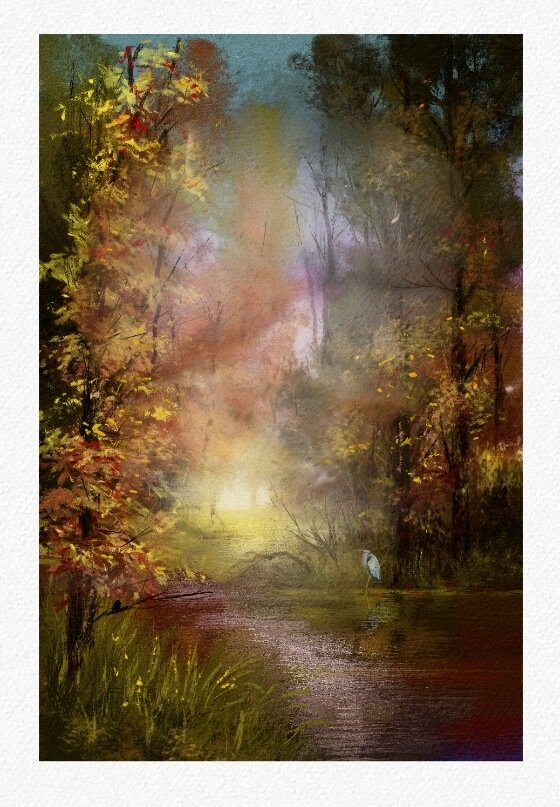 "Opening Rebelle 6 for the first time was like waking up on Christmas morning, full of surprises and the realization that this was going to be something truly extraordinary." ~ Karen Bonaker, Painter and Instructor
"Opening Rebelle 6 for the first time was like waking up on Christmas morning, full of surprises and the realization that this was going to be something truly extraordinary." ~ Karen Bonaker, Painter and Instructor
Rebelle Papers
What's more, on the occasion of the Rebelle 6 release, enjoy 20% OFF on other software and add-ons, including Rebelle papers, canvases, and lithography stones:
Localization
We are currently working on the localization of Rebelle's user interface with our fantastic translators. If you are interested in translating the UI to your local language, don't hesitate to get in touch! Write to [email protected], and we'll get back to you.
Become Our Affiliate
Join the Escape Motions affiliate program as our partner and start earning a commission on every sale. Find out more information on our website: escapemotions.com/affiliate
Your Feedback Is Important
We are so excited about the Rebelle 6 release! The development process is not over - we are still working to make this version as smooth and bug-free as possible. We would appreciate it if you share your thoughts on the new version - contact us via the Help > Send Feedback option available from within Rebelle 6 or drop us an email at [email protected].
We would love to see what you can create with Rebelle 6, do not keep it for yourself! :) Upload to the online Gallery, or use #madewithrebelle in your posts on social media. We can't wait!
Keep it creative with Rebelle 6!
Your Escape Motions Team
---------------
Cover image by Rebelle Featured Artist Georg Ireland
Blog images: Craig Mullins - See website | Pedraforca landscape by Carles | Red by Karen Bonaker | Woman Clown by Kuzayova