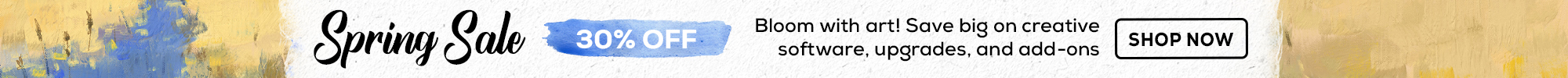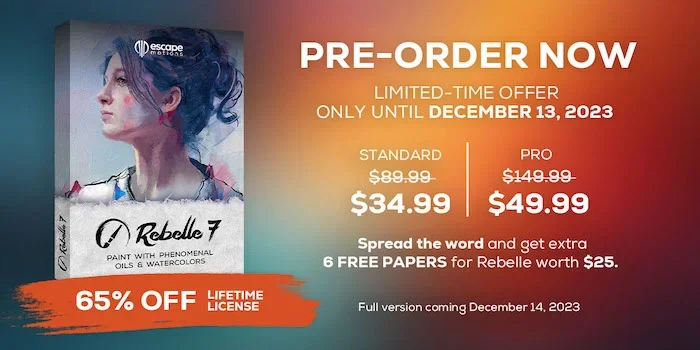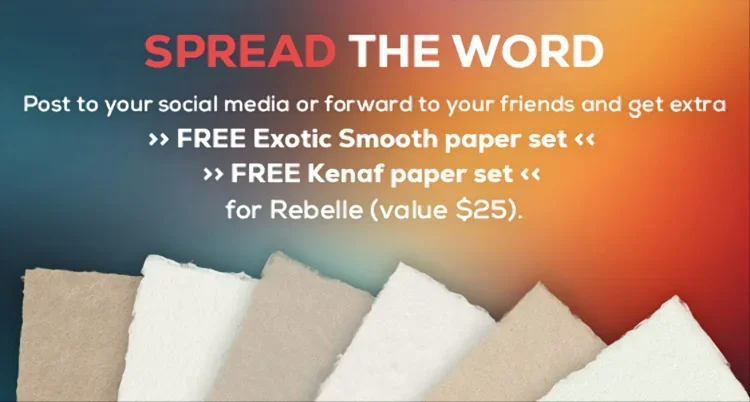The upcoming version promises a host of exciting features we described in our last blog post like metallic materials, a better painting experience thanks to improved paper surface, and more. As we eagerly anticipate the launch of Rebelle 7, let's delve into the further enhancements of the upcoming release from an updated user interface to powerful new tools and improved compatibility.
Updated User Interface
There are several crucial changes in the interface of Rebelle 7 to enhance user experience and streamline workflow. The most important are a redesigned Color panel and new management of resources through Libraries:
- Libraries: Imagine the Library as a place from where you pick only what you need for your current project. The addition of Libraries brings a new level of convenience, allowing you to manage and access your creative resources like color sets, brushes, patterns, etc. Libraries have been added for the following tools: Favorite Brushes, Color Set, Mixing Palette, Stencils, Structures, Reference Images, Fill Patterns, Gradients, Brush Creator’s Shape & Grain, and Textures.
Use double-click to pick the selected resource and place it from the Library to the current project. Moving an item from the Library to the current project creates a copy, ensuring that any changes made to the copy don't affect the original item in the Library.
Libraries can be opened via a new 'book' icon at the bottom of the relevant panel. They are super useful because they enable us to save all your resources into the .REB file. For example, the selected color set will be saved into your REB file, which is a huge step forward as this was not implemented in previous versions.
Libraries for Structures, Color sets, Paths, and Stencils.
- Redesigned Color panel: The new color panel provides artists with a more intuitive and organized palette for quicker color selection and manipulation. The color wheel, color sliders, color history, and color sets are now available from a single Color panel, allowing you to effortlessly show or hide these parts with a simple click. This saves space in the user interface and brings all options for color settings under one roof.
Redesigned Color panel with 4 parts: Color Wheel, Color Sliders, Color History and Color Set.
Moreover, color sliders have been redesigned and now show values so you can easily see the color you are setting. We have also added the ability to adjust the size of the color history and color swatches in the set to be extra large.
The gradient from the Color panel has been replaced with the Lightness slider which shows the whole spectrum of the selected color and allows you to pick a color from it. A very important change is grouping the color sets into the Color set library which leads us to the introduction of the second big change in the UI.
Further changes in the user interface also include the new option of 'Show Groups' in the Brushes panel with which artists can efficiently organize their brush groups and show only those they need while hiding the rest.
Easily show and hide brush groups with the new option in the user interface.
Ruler Tools
Precision meets creativity with Rebelle 7's new ruler tools. The Ellipse Tool adds a level of accuracy to circular shapes, ensuring artists can effortlessly create perfect circles or ellipses with ease. The introduction of Parallel Lines provides a powerful aid for drawing lines or ellipses faster, which gives you a precise way to align elements within the artwork.
Use the new ruler tools to create circles, ellipses and lines with ease.
Paths
Rebelle 7 embraces versatility with the introduction of SVG import for paths. Artists can seamlessly integrate vector graphics created in other applications, opening up endless possibilities for incorporating intricate designs, logos, or illustrations into their digital paintings. This feature enhances collaboration between different design software and expands the scope of creative expression. Import an SVG file to create the desired outline easily.
Import an SVG file to create the desired outline easily.
Patterns and Gradients
Rebelle 7 enables you to fill a layer or selection with gradients or patterns via the Fill tool. Artists can now experiment with diverse textures and color transitions, adding depth and complexity to their projects. A list of patterns and gradients will be available in the Library and you will be able to import your own at any time.
Apply gradient transition on your layers, selections or strokes.
Fill layers or selections with engaging patterns.
Feather Tool for Selections
This tool allows for gradual transitions between selected and unselected areas, providing a soft and natural blending effect. Whether refining edges or creating nuanced transitions, artists can achieve seamless selections with enhanced control.
Deform and Perspective
Rebelle 7 introduces new transformative capabilities with the Deform and Perspective tools. You can now manipulate objects within artwork and have the freedom to distort or reshape. The Perspective tool adds depth and realism, allowing you to alter the viewpoint of selected elements within the canvas.
Native Apple M Chip Compatibility
Rebelle 7 will ensure compatibility with Apple's M chip architecture. This native support optimizes performance on Apple devices, delivering a smooth and responsive experience for artists who prefer working on macOS.
Pre-order with 65% OFF
There is still time to pre-order Rebelle 7 with a huge discount! The exclusive time-limited price of Rebelle 7 is 34.99 USD for the standard and 49.99 USD for the Pro edition. This deal is for everyone - no matter if you never tried Rebelle before or will be upgrading from older versions.
Rebelle 7 will be released on December 14th, 2023. On this date, those who pre-ordered can download Rebelle 7 directly from their Community account's purchases.
From December 14th, the price will be $89.99 for the standard and $149.99 for the Pro edition. An upgrade discount of 50% will be available for all existing users of the previous Rebelle 6 version.
Users who purchased Rebelle 6 from November 1st, 2023 will be eligible to upgrade to the same edition for free.
By pre-ordering the new version, you'll obtain your license for the best possible price and be one of the first to download the new version as it will be available from your Community account on the day of its release.
*[Pre-order offer has expired December 14th, 2023].
Spread the word and get FREE paper sets worth $25
Spread the word about Rebelle 7 and help others experience the award-winning software for a special price! Share the news on your social media or forward it to your friends, colleagues, and anyone interested in digital painting and post the proof (a link or a screenshot) of your online mention to THIS FORUM THREAD.*
As a reward, you will receive freebies worth $25:
- a FREE "Kenaf" paper set (value $9.99)
- a FREE "Exotic Smooth" full-color paper set (value $14.99)
*Offer available only until January 31st, 2024.
Stay tuned for another detailed breakdown of the groundbreaking features coming next week including the improved Brush Creator with new options and new authentic brushes that will give you the power to unleash your creativity like never before.
Mark your calendars for December 14 when we'll start this exciting artistic adventure together with Rebelle 7!
Keep it creative,
Your Escape Motions Team
----
Cover Image by Udnua