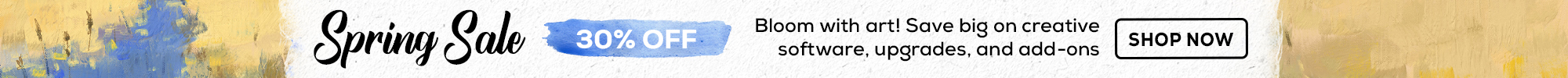Today we're bringing you a Rebelle 7.1.1 update with some important adjustments and fixes directed towards enhancing compatibility for Rebelle 6 brushes in Rebelle 7. Dive into today's blog for detailed insights into the implemented changes.
Due to the numerous changes we introduced to Rebelle 7 and its brush engine, the full compatibility with brushes from Rebelle 6 has not been entirely achieved. This blog specifically caters to Rebelle 6 users seeking to incorporate their original brushes in the latest version. The information we provide in this blog is intended to guide and assist Rebelle 6 users looking to seamlessly integrate their brushes into the enhanced environment of Rebelle 7.
Thanks to the unshakable dedication of Rebelle users in their pursuit of perfection, we've identified and addressed certain bugs with the compatibility of the brushes made in the previous versions. Their valuable feedback has provided insights and helped us understand diverse workflows. The topic is discussed on our forum and we'd like to say a huge THANKS to everyone who contributed with their feedback, especially to dreamkeeper, basement Pete, Roksana Diamond, cheriekitten, Kell9, and others.
New Legacy mode for Rebelle 6 brushes
Rebelle 7.1.1 features a new Legacy Paper Mode, which allows brushes made in Rebelle 6 (or other previous versions) to behave similarly as in Rebelle 6. This new mode can be found in the Brush Creator > Paint > Canvas Texture Influence and by default disables paper Height maps for the brush. With Paper Texture Scratch mode set to "Auto" (all default Rebelle 6 brushes use "Auto" mode), Rebelle internally determines if the brush should paint on the light parts or dark parts of the texture. Rebelle 6 brushes that have an "Auto" setting will use the dark parts of the paper, except for CA01 and CA06 papers which will use the light parts of the paper texture.
Upon importing a Rebelle 6 brush into Rebelle 7, the Legacy Paper Mode will be automatically set up. This Legacy mode functionality is not exclusive to brushes imported from Rebelle 6; it can be activated for any brush within Rebelle 7. It can be used for disabling the paper Height map per brush preset.
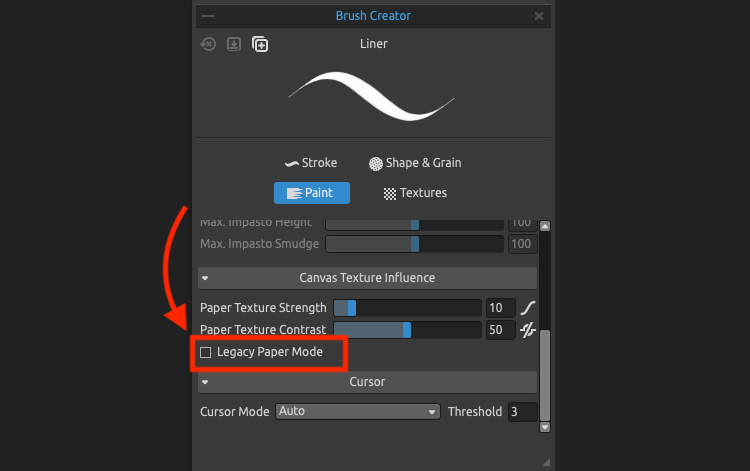
The possible difference with [ Stretched ] and [ Tiled ] brushes
There may be a minor difference in the opacity of the brushes that are set to [ Stretched ] or
[ Tiled ] in the Brush Creator > Shape & Grain > Grain section. As far as we know, this should be the only difference now between R6 and R7 brushes. When you have such brushes and they use a high opacity multiplier in Brush Creator > Stroke > Opacity, you can use a workaround - try to set the multiplier to lower values, it should help bring the brush closer to its look from Rebelle 6.
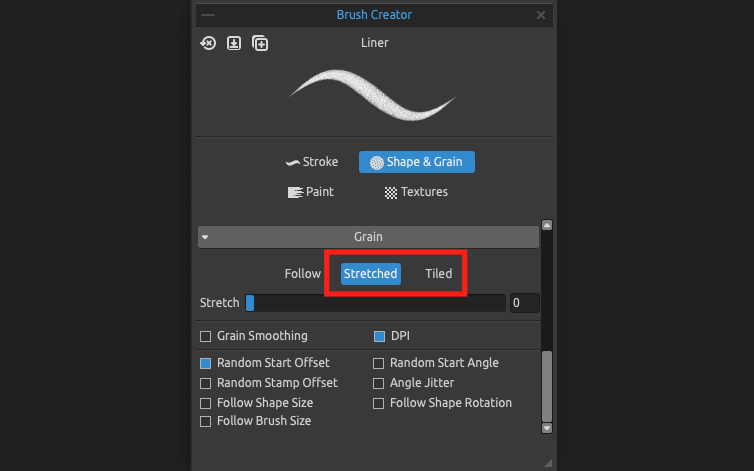
Changes in the Pressure slider
Until the 7.0.7 update, the Pressure slider influenced the opacity of the brush. In Rebelle 7.1 we changed this, so the slider only limited the pressure of the stylus (or mouse) and would influence the opacity only if the brush's respective opacity parameters used pressure-controlled curves. It did not influence the opacity anymore. From the technical standpoint, this was more correct behavior. However, after further testing, we found this is not very practical from an artistic point of view. That is why we have reverted changes made to the Pressure slider in 7.1 - with Rebelle 7.1.1, the Pressure slider now again influences the opacity of the brush stroke.
Changes in the Oiliness slider
The adjustments applied to the Oiliness slider and its interaction with paper texture have been reverted to match the behavior in Rebelle 7.0.7 or earlier versions. In Rebelle 7.1, we made a change that the brushes with low Oiliness were scratching more on the surface of the paper, but because of the compatibility, we brought this back and brushes scratch on the surface of the paper the same way as in R6 – R7.0.7.
Fixed impasto structure behavior with Smudge enabled
Another bug we determined was that the impasto worked differently in Rebelle 7 compared to Rebelle 6, producing different results, especially with lower Oiliness. This has been fixed to Rebelle 7.1.1 as well. Some brushes in R7.1.1 may have a little bit higher impasto than in the previous R7.1 version.
When 'Smudge' in the Brush Creator is not used, we are allowing higher impasto for the brushes - this was not available in Rebelle 6.
Import your Rebelle 6 brushes to Rebelle 7.1.1
If you would like to keep using your Rebelle 6 brushes in Rebelle 7, please download the Rebelle 7.1.1 update, then import (drag & drop or copy to the Brushes folder) the brushes again from the Rebelle 6 user folder. The Legacy Paper Mode will be automatically applied to them and you should see little to no difference in how the brush behaves in Rebelle 7.1.1.
Known Issues for Rebelle 7 brushes
For the Rebelle 7 release we modified all the paint brushes, but we did not change brush presets for the non-painting tools: Eraser, Blend, Smudge, Clone, Water, and Dry. If these brushes are unchanged, Rebelle 7.1.1 will automatically detect these brushes as Rebelle 6 brushes and turn the Legacy Paper Mode on for these presets. This influences only brushes that have 'Paper Texture Strength' higher than 0. If you don't want to use Legacy Paper Mode for these brushes, switch off the mode in Brush Creator > Paint > Legacy Paper Mode.
As we mentioned before, some brushes in Rebelle 7.1.1 may have a little bit higher impasto than in the previous Rebelle 7.1 version. This can be changed in Brush Creator > Paint > Max. Impasto Height slider.
The brushstroke opacity for the "Oils & Acrylics" brushes in "Paint" mode and "Non-Linear Opacity" switched off in Brush Creator does not work correctly, opacity is higher than it should be. We are looking to fix this in one of the next versions.
Users who install Rebelle 7.1.1 as their first Rebelle 7 version will have Legacy Paper Mode switched off for all default brushes.
Rebelle 7.1.1 Changes and Fixes
New:
- Added 'Legacy Paper Mode' for brushes, found in Brush Creator -> Paint -> Canvas Texture Influence. This mode disables Heightmaps and uses the Paper Texture Scratch mode from Rebelle 6.
- Painting is now possible right after placing the Path or Stencil on canvas, no need to confirm first
- Added 'Lock' option for Paths and Structures
- Added 'Lock Aspect Ratio' option for Stencils, Paths, Structures and Reference Images
- Added possibility to filter groups in Favorites Tool and Libraries
Changes:
- Reverted change from 7.1.0 for the Oiliness slider
- Reverted change from 7.1.0 for the Pressure slider
- Pressure slider now again directly influences opacity of Shape, Dual Brush, and Background textures (in 7.1.0 it would only influence them if their respective opacity parameters used pressure-controlled curves)
- When the Ruler is activated on the canvas, Paths are visualized as dashed lines and become deactivated and their menus hide. Upon closing the Ruler tool or enabling Paths, Paths revert to their normal state (if the Ruler tool was activated, it is subsequently deactivated)
- Added random placement of Stencils, Paths, and Structures on canvas
- Minimal size of Stencils, Paths, and Structures set to 10 px
- Removed 'Hide' option for Stencils, Paths, Structures, and Reference Images
- Adjusted transparency and color of the Stencils, Paths, Structures, and Reference Images menu
- Hidden Reference image stays hidden during transformations
- Added 'Rename' and 'Remove' options for the Reference images panel's context menu
- The 'Reset' option in the menu for Stencils, Paths, and Structures resets the scale, rotation, flip, and invert. Does not reset position.
- The 'Reset' option in the menu for Reference Images resets the scale and rotation.
- Visual settings for Metallic materials are saved into the .reb file
- Change in the behavior of the group filter - if there is only one group in the panel, the box for filtering groups will be hidden
Fixes:
- Fixed crash when opening or closing the application
- Fixed: Change of default paint curves for Express Oils from 7.1.0 is now correctly applied
- Fixed impasto structure behavior with Smudge enabled
- Fixed: 'Smudged Lines' curve editor could be showing incorrect labels
- Fixed color artifacts on a clipping layer when it had a layer mask with gray areas
- Fixed: Canvas preview in Navigator and Preview panels had incorrect size (cropped)
- Fixed image import when Stencils, Paths, Structures, or Reference Images are active on canvas
- Fixed menu of Stencils, Paths, Structures, and Reference Images when Stencil is active on canvas
- Fixed: Stencils generated from selections or layers are now positioned accurately according to where they were created
- Fixed: Layers were not correctly displayed on canvas in some cases of the 'Show/Hide layer' sequence
- Fixed: Importing from Photoshop via the Photoshop plugin now respects the 'Import image without profile' policy in Color Management Preferences
- Fixed: Labels in the 'Canvas Size tool' panel change their width according to the label text
- Fixed: The state of the "Use Paper Heightmaps" option in the 'Select Canvas' dialog is stored in the .reb file
- Fixed: The state of the Library panels is remembered
- Fixed icon style in the Library panels and Gradients when UI is in Light theme
- Fixed: Sudden change in the size of the Library panels on macOS
- Fixed: Primary color changed when a grid was active on the color palette
- Fixed: Repositioning of multiple merged panels docked on the left or right side of UI when painting behind them
- Fixed: Shortcut for Pause Diffusion now disabled when Liquify tool is in use
- Fixed: When changing the color set, the default color order is no longer reset, the selected color order is used for colors from the new color set
Go ahead and download the latest Rebelle 7.1.1 update from your Community profile. You can access the download links to the update also from within the software, just go to the menu Help > Update to 7.1.1. This update is free for all Rebelle 7 users.
Happy painting!
Your Escape Motions Team
----
Cover Image: Rotterdam by advanbokhoven