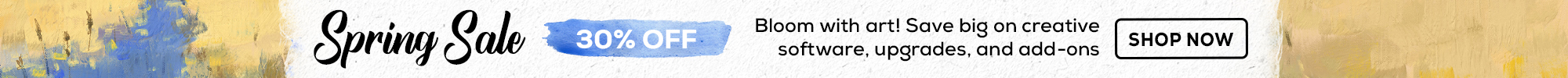We’re excited to introduce the latest update, Rebelle 7.2.3! This release brings fixes and improvements to the user interface, fresh possibilities with enhanced Yuify features, an option to contribute anonymous usage statistics, and a range of bug fixes for a smoother, more reliable painting experience. Dive into the details and see what Rebelle 7.2.3 has in store.
More Intuitive Interface
The Rebelle 7.2.3 update brings several enhancements and fixes to the user interface, smoothing your creative experience. Here’s a quick overview of the changes:
- Panels outside the viewport: Panels will no longer be pushed outside the visible workspace, ensuring they are always accessible.
- Side panel size issue: 7.2.3 resolves an issue where the side panels, such as the Library panel, would expand unexpectedly upon reopening the application.
- Fixed Preferences dialog size at high DPI: The Preferences panel was previously cut off on high DPI displays, making it difficult to access and adjust settings, especially in the lower sections.
- Minor panel fixes: Various smaller adjustments have been made to improve panel behavior and usability.
- NEW: Auto-collapse for panels: Panels now automatically collapse when the application window is resized or when there isn’t enough vertical space to display them fully expanded. This ensures your workspace remains organized and functional.
These updates make Rebelle 7.2.3 more intuitive and user-friendly, allowing you to focus on your creativity without interruptions from interface issues.
Enhanced Yuify Export Options
Rebelle’s latest update introduces expanded Yuify export capabilities, making it easier to manage high-quality file exports with flexibility:
- Yuify now available for NanoPixel Export - You can now select the Yuify export option when exporting with NanoPixel. This allows you to export incredibly sharp, detailed images, perfect for large-scale printing or high-resolution displays directly with Yuify.
- JPEG Quality Dialog for Yuify Export - When exporting via Yuify using the “Save As” option, a JPEG quality dialog window now appears, giving you full control over the compression level and final output quality of your images.
We are happy to let you know that starting November 15, Wacom Yuify is entering its global beta phase, opening up worldwide access for creative professionals and enthusiasts. Users around the globe can now explore and experience Wacom Yuify’s tools and features.
Learn more about how Rebelle uses Yuify in this blog.
Usage Statistics
With Rebelle 7.2.3, we’ve added an option to share anonymous usage statistics. This data will help our team understand how the software is used, which tools and features are most popular, and where improvements are needed most. By gathering these insights, we can focus our development efforts on enhancing functionality, optimizing performance, and making Rebelle more intuitive and powerful for all users.
Rest assured, no personal information is collected - only anonymous data on how you interact with the software. And if you prefer, you can easily opt-out at any time through Rebelle's Preferences > General.
Thank you for contributing to making Rebelle the best it can be!
Full Changelog
Find everything that has been added, changed, or fixed to Rebelle 7.2.3 on Rebelle's download page.
[UPDATE December 02, 2024]:
We have fixed two quick issues with the 7.2.3 version to the latest update Rebelle 7.2.4:
- Fixed crash that occurred during startup or layout changes when a side panel was docked and tabbed
- Fixed: Panels did not retain their exact positions upon restarting Rebelle
Go ahead and download the latest Rebelle 7.2.4 update from your Community account. You can access the download links to the update also from within the software, just go to the menu Help > Update to 7.2.4. This update is free for all Rebelle 7 users.
Rebelle 8 Planned for Q2 2025*
While we know many of you are eagerly awaiting Rebelle 8, we want to share that its release has been planned for Q2 of 2025. Our team is working hard to bring you an update packed with innovative features and improvements, and we want to ensure it meets the high standards you expect. This time allows us to polish every aspect of the software, adding new tools, refining workflows, and enhancing performance.
We appreciate your patience and support as we prepare Rebelle 8 to be the best version yet!
*UPDATE [March 13, 2025]: Over the past decade, our team has been dedicated to refining and enhancing Rebelle, and we recently took on the significant task of code refactoring. This ensures a strong foundation for future innovations, allowing us to introduce new features more efficiently.
While we initially planned for an earlier release, the complexity of this process has led to some unforeseen challenges. To ensure the best possible experience, we are adjusting our timeline and now anticipate launching Rebelle 8 towards the end of Q3 this year.
Share Your Feedback
If you experience any issues, please notify us! You can either post to the Community Forum or send a direct email to [email protected]. Lastly, you can use the feedback form accessible directly from Rebelle's menu: Help > Send Feedback.
Happy painting!
Your Escape Motions Team
----
Cover Image Tango Red Dress by Pat McDonald