If you're an artist, illustrator, or designer, you know how important it is to have the right tools to bring your ideas to life. That's why we are excited about establishing a partnership with Xencelabs, a producer of rewarded drawing tablets. We believe the combination of Escape Motions software and Xencelabs tablets can be of great benefit to your creative work whether you're a seasoned pro or just starting out with digital art. In this blog post, we'll share our experience with these exceptional devices.
Since Xencelabs entered the market, we've been closely following their developments. It was thrilling to see their Medium Pen Tablet named the Drawing Tablet of 2022 by CreativeBloq. We were fortunate enough to receive testing devices shortly after. This allowed us to include their devices in the Rebelle 6 beta test, providing us with valuable insights into the products.
A few thoughts about the Medium Pen Tablet Bundle
Design
An immediate surprise arrived when opening this well packaged bundle. Besides the tablet, the box was full of useful gadgets – a hard shell pen case with two pens and additional nibs, a glove, a practical tablet case, and Quick Keys controller, which we will introduce more later.
We were positively surprised to see how incredibly thin and ergonomically well-designed the tablet is. There are only three nested buttons centrally located at the top, which only adds to its minimalistic look. A 16:9 aspect ratio provided a very generous drawing area compared to similar tablet devices on the market. Another perk is that the drawing area smoothly transitions into a curved palm rest, which feels very comfortable and makes it easier to paint for hours.

Your eyes will light up as soon as you see the LED corner lights marking the drawing area - ours surely did. They even change colors per application! This tablet can be used wirelessly and the battery should last for up to 16 hours, which is a plus. If using the cable, it attaches to the top and out of the way. It is immediately obvious that this piece of technology was designed by experienced industry professionals with the artist’s workflow in their mind.
Drawing Experience
As every digital artist knows, a quality drawing experience begins when the pen meets the tablet’s surface. Thanks to thoughtfully selected materials on the tablet’s surface, we felt like there is the right amount of friction which only added to Rebelle’s natural drawing experience. Not only the paint looks real, but also the painting process feels real. Choose between 'Thin Pen' and '3 Button Pen' and see what will feel right for your hand. Our hope is to see further development in the pen department, as we would really desire an expanded tilt option to improve current offer on the market.
“When I got the chance to use the Xencelabs tablet, I was kind of flabbergasted by its quality and performance. I found it very lightweight and portable to use. The overall design and connectivity features looked excellent. Above all, I felt the device is very comfortable, delivering a paper-like natural drawing experience, and the output was simply astounding. The pressure sensitivity, latency, and pen precision are just incredible. Without a doubt, it did live up to the hype and indeed a portable professional tool every artist would crave for.” ~ Sandeep Karunakaran, Escape Motions Halloween Artwork Contest Winner
Quick Keys
This small but mighty device will probably be the main reason why falling in love with Xencelabs, just like we did. Therefore, if deciding whether to get just a tablet or the full bundle with Quick Keys – get the bundle! Quick Keys can incorporate up to 40 shortcut keys into your regular workflow. It was quite easy to remember which keys were assigned to which shortcut and the programmable color ring indicates which function you were working with. Using Quick Keys will surely be a powerful efficiency booster for your workflow.
We are in the process of creating a Rebelle profile for Quick Keys to ease the customization process for you. Here's a little sneak peek.

“Working on a great tablet is what makes digital painting a great experience. My choice is the Xencelabs Medium Tablet along with the Quick Keys for a fluid painting session. In terms of response and the overall command and use of this pen tablet, it is quite smooth and precise and a breeze to set up.” ~ Karen Bonaker, Digital Art Academy
Do you already have Xencelabs tablet? Set it up with Rebelle
As each drawing tablet brand approaches pressure, touch, and other essential configurations slightly differently, it is important to choose the right settings at the initiation of the software. To ensure you will have a smooth drawing experience, we have added a new tablet profile for Windows users to Rebelle (available for version 6.0 and later).
If you own a Xencelabs tablet, make sure to choose the right tablet option when starting with Rebelle on Windows.
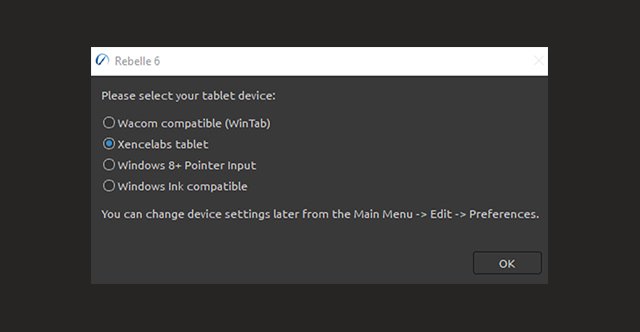
If you missed this option at the first start, you can change it to Xencelabs anytime through Edit > Preferences > Tablet.
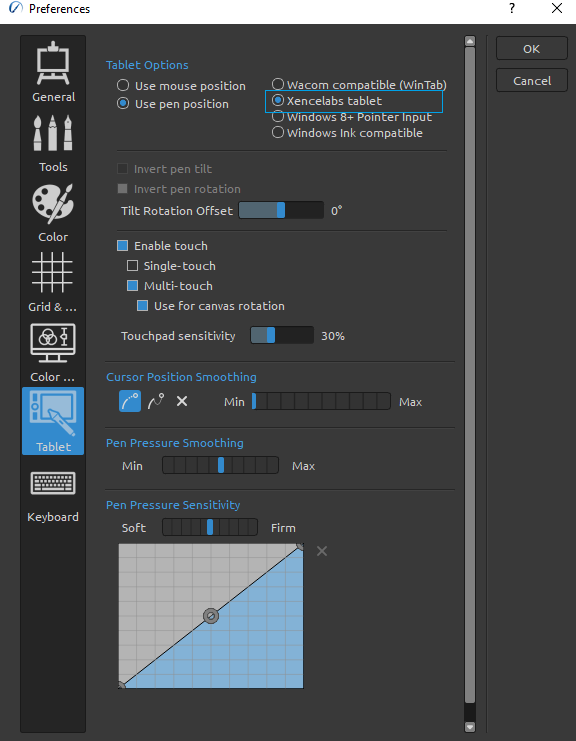
Summary
Overall, we found Xencelabs' Medium Pen Tablet to be an impressive piece of hardware. Its slim design and lightweight construction make it easy to transport, and the pressure sensitivity and accuracy of the pen are exceptional. Programmable Quick Keys also provide a convenient way to customize the user's workflow.
The test results with Rebelle 6 were impressive. The combination of Xencelabs' hardware and Rebelle's software provided a seamless and intuitive drawing experience. The tablet's pressure sensitivity allowed for subtle and nuanced brushstrokes, while Rebelle's realistic behavior created stunning, lifelike results.
We can’t wait to see what’s there for Xencelabs in the foreseeing future. Our hope is to continue exploring partnership opportunities with their team and introduce exciting benefits for artists.
Happy Painting!
Escape Motions Team
----
Visit Xencelabs website: https://www.xencelabs.com/
Title artwork and testimonial by Karen Bonaker: https://www.escapemotions.com/community/user/kbonaker/portfolio/
Testimonial by Sandeep Karunakaran: https://www.escapemotions.com/blog/interview-with-artist-Sandeep-Karunakaran


