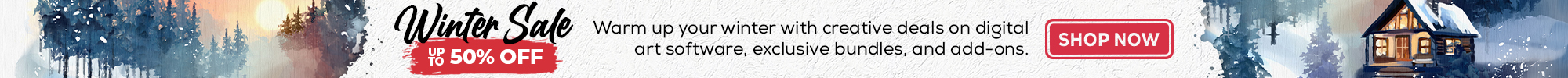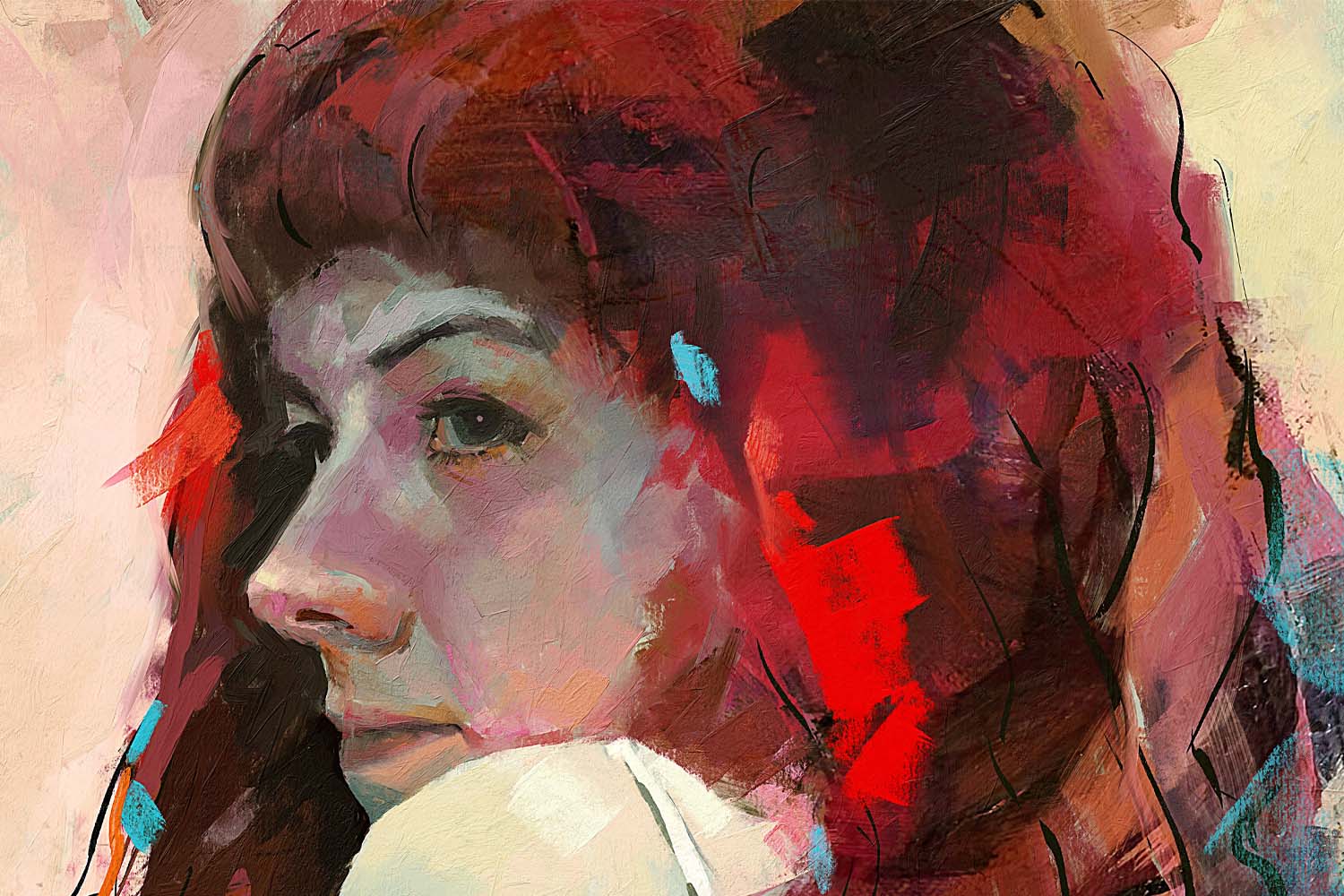New Rebelle 3 tutorials are available on our Youtube channel. You are welcome to visit and watch the ‘New features series’, the ‘Essential series’ or the ‘Brush Creator series’ on www.youtube.com/EscapeMotions. Here’s what you’ll learn:
New Features Series
Take a look at the new features of Rebelle 3. If you are just starting with the new version or consider purchasing the software, definitely check these video series consisting of 18 videos. All the new features are presented and very well explained by Jason Maranto who will guide you through the new Visual settings panel, improved Blow tool, papers with deckled edges, new Filters menu, and much more:
Essential Series
Dive into the essentials of Rebelle 3. No matter if you are an experienced Rebelle user or new to the software, everyone can find out useful information in this series. In 20 videos you can take a look on how to customize the user interface, find out more about how the fluid simulation of Rebelle works and get some useful tips and tricks on all the rest of Rebelle features:
Brush Creator Series
Experienced artist and digital software trainer Jason Maranto will walk you through all the settings in the Brush Creator panel and explain how each slider and option in the panel can modify the brush. After watching these series you will be able to create your custom Rebelle brushes like a pro!
Bonus: Artists’ Videos
Rebelle Featured Artists get into their creative process with Rebelle 3. Harvey Bunda, Martin Hanschild, Kamila Stankiewicz, Julija Lubgane and others show you how they use the software in their everyday work.
You can also visit FEATURED ARTISTS GALLERY dedicated to these incredible artists which can inspire and motivate you with their excellent artworks.
Happy learning!
Your Escape Motions Team