Today, we’re excited to announce the launch of our improved Community forum! We’ve listened to your feedback and worked hard to implement a forum that not only meets your needs but also brings new and exciting features to elevate our discussions and create an even stronger community.
We know our old forum was long overdue for an upgrade, and we sincerely thank you for sticking with it despite its flaws. We hope those days are behind us, and with this new forum, we can all look forward to a brighter future together. :)
The new forum isn’t just about looks - it’s about functionality and ease of use. Some of the exciting new functionalities include:
Support Forums
Support forums have been redesigned to create a more intuitive space for asking questions and resolving issues with our software. Key improvements include:
- Pinned Initial Posts: The original post is now pinned at the top of every page in the thread, ensuring it’s always visible for context.
- Solution Marking: Thread creators and administrators can mark a specific reply as the solution, making it easier to find the best answer without scrolling through the entire discussion.
These changes provide a more streamlined experience, especially when you're looking for clear, crowd-sourced solutions to your questions.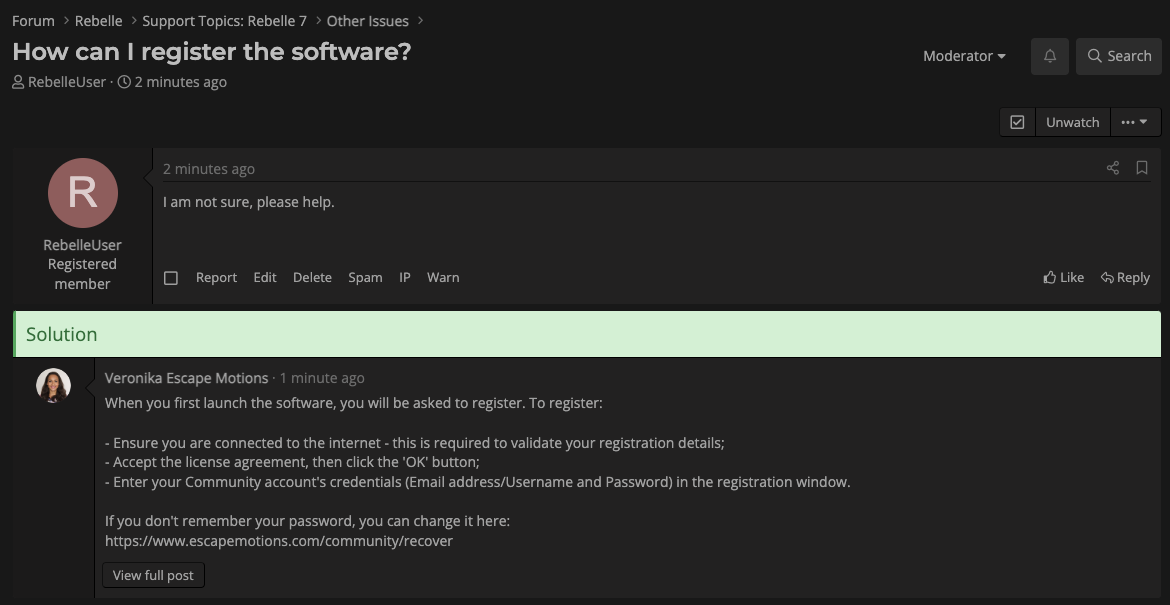
Likes & Reactions
We’re excited to introduce a new feature on our community forum: post reactions! Now you can give posts a "like" or choose from a variety of reactions to show your appreciation. It's a simple way to engage with others and share your thoughts without needing to write a reply. The "Like" button is available for each post. The list of likes and reactions you receive on your post is available in your account.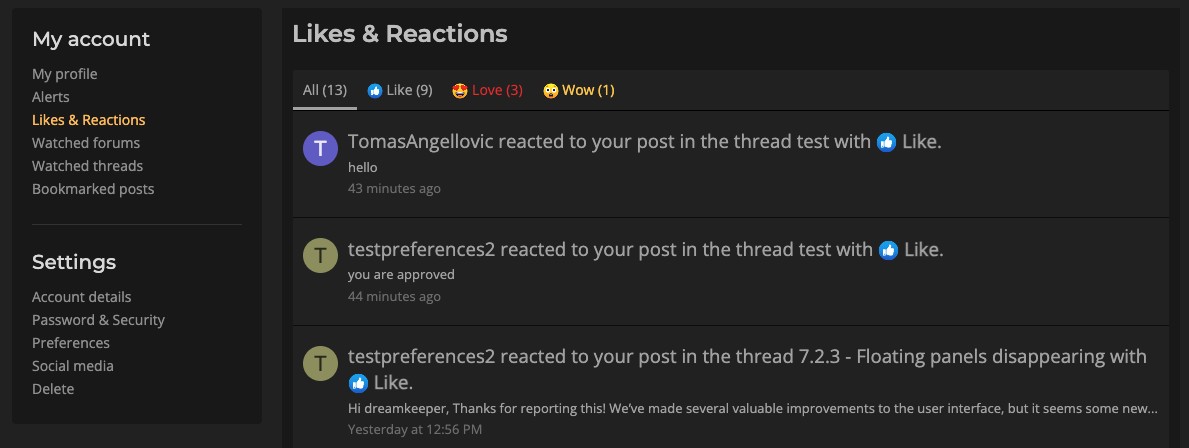
Watched Forums & Threads
You can now watch specific forums or threads to receive notifications about new posts and updates. Stay in the loop on topics that matter most to you and never miss an important discussion. The list of your watched forums and threads is available in your account.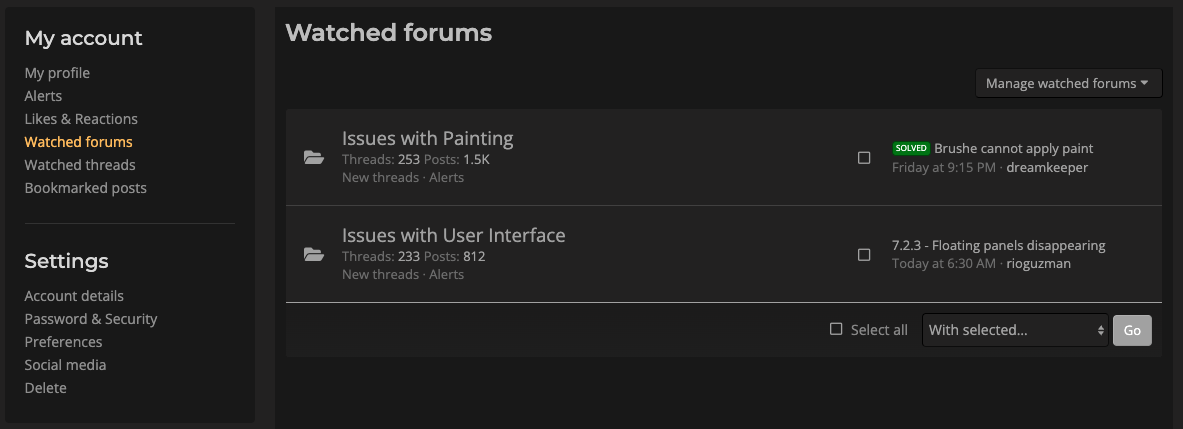
Bookmarked Posts
You can now save posts to revisit later, making it easier to keep track of helpful tips, interesting discussions, or any content you want to refer back to. Stay organized and never lose track of valuable information again! The list of your bookmarked posts is also available in your account.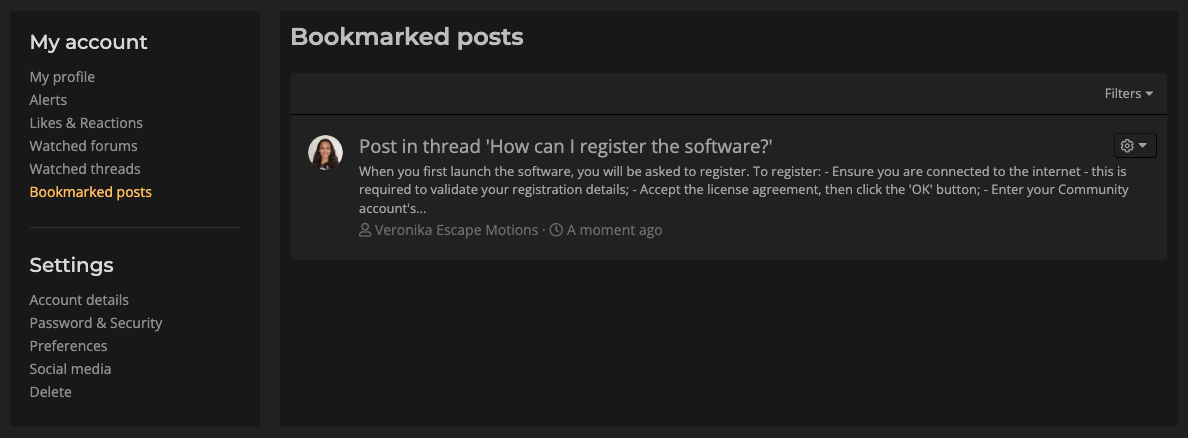
Enhanced Search Capabilities
Say goodbye to endless scrolling! Our new forum comes with a powerful search tool to help you find exactly what you’re looking for. The advanced search options allow you to filter by keywords, topics, and even users, making it easier than ever to discover helpful insights and resources.
Real-Time Alerts
Stay in the loop with real-time alerts on conversations that matter to you. Whether someone replies to your post, tags you in a discussion, or shares a resource, you’ll get notified instantly. This feature keeps you updated and allows for more dynamic, real-time interaction with fellow members. Check the little bell icon in the top right corner.

Preferences: Watch content / Alerts / Emails from forum
Get email notifications on threads you create or post in, forums you watch, or quotes or mentions you in a message - make sure the notifications are enabled in your user profile: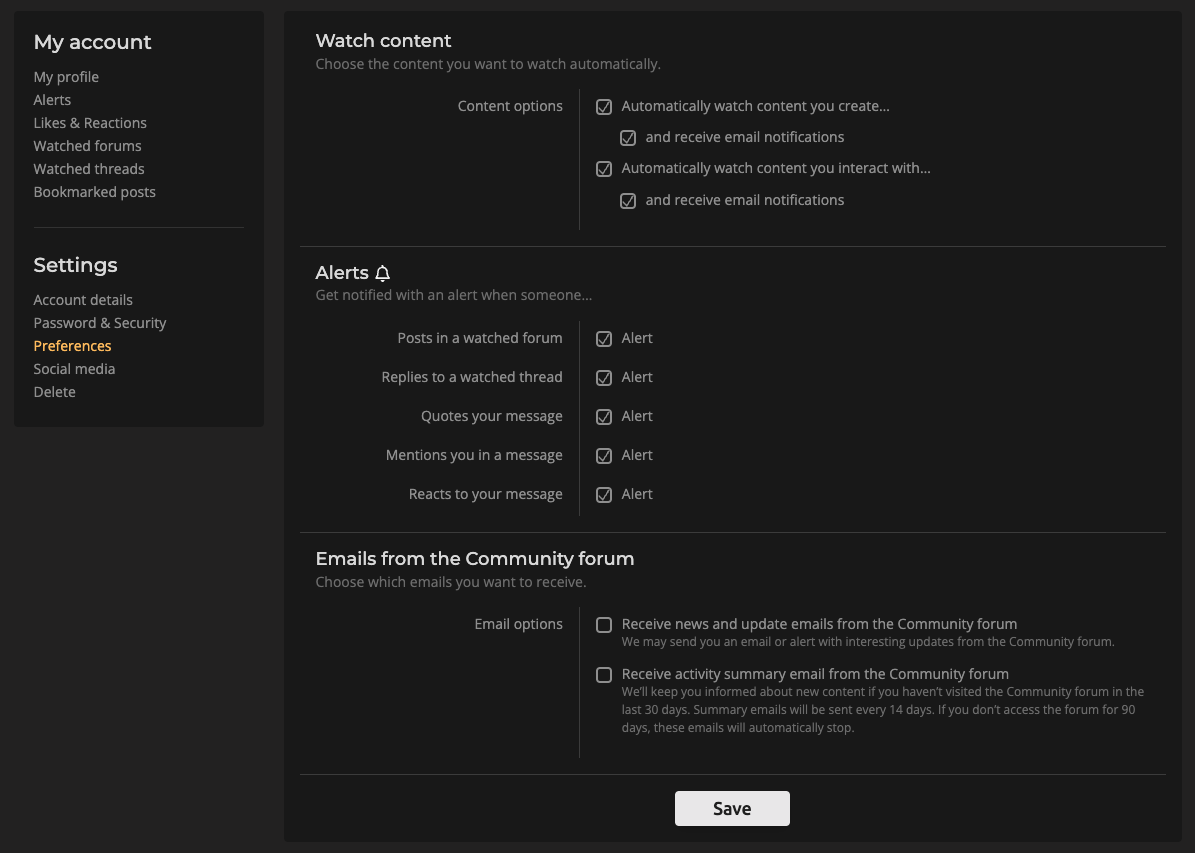 We may send you occasional updates about interesting discussions on the forum. Additionally, users who haven’t been active for 30 days might receive activity summary emails to keep them informed about recent happenings. Both types of emails can be managed and enabled through your account's Preferences.
We may send you occasional updates about interesting discussions on the forum. Additionally, users who haven’t been active for 30 days might receive activity summary emails to keep them informed about recent happenings. Both types of emails can be managed and enabled through your account's Preferences.
More Editing Options
Enjoy enhanced writing features in the new forum! You can now customize your posts with colors, fonts, quotations, and even embed media to make discussions more engaging and visually dynamic. Plus, you have a 30-minute window to edit your posts after publishing - perfect for those quick grammar or spelling fixes!
Less Spam
Managing spam in online forums can be challenging. Despite our efforts and strict measures, spam has sometimes found its way into our forum and gallery. To keep our new forum discussions clean, all new users will have their posts moderated by the admin to prevent spammers from reaching the community.
The 'Report' option is also available to verified users. If a post is spam or is offensive to others, you can report it to our administrators.
We've put additional measures in place, but we'll keep those under wraps - just in case any spammers are watching! :)
Join the Conversation and Help Shape Our Community!
We’d love to hear your thoughts! Please feel free to explore the new forum and share your feedback in our dedicated feedback section. Your suggestions will help us continue improving and delivering the best possible experience.
Our community is growing, and we’re excited to have you along for the journey. This new forum marks the start of a more connected, user-focused environment, and we’d love to hear what you think! Dive in, explore the features, and share your feedback. Thank you for being part of our community, and we look forward to hearing from you!
Happy posting!
Your Escape Motions Team
----
Cover Image by Thatch


