Interview with Artist: Thatch Durbin
Thu, 24 Apr 2025 12:03:57 +0200

A freelance artist and full-time engineer, Thatch Durbin found himself in the situation of needing to draw his primary income from technical fields. Not satisfied with the limits of such a career, he sought out creative side jobs and opportunities to grow and learn as an artist. This slow approach afforded him the ability to explore multiple options, including craftsman, graphic artist, technical illustrator, creative director, and making fine art. Today, Thatch is inspired to share unseen worlds. Seeking to create works that combine the little moments that hold our lives together with the fantastical world in his dreams, he hopes to present them in a way that will spark imagination and emotionally resonate with others.
Hello, Thatch. Thank you for taking the time to answer our questions. Let´s start with a hypothetical question. If you could live in a fantasy world of your creation, what role would you play—hero, inventor, artisan, or something else entirely?
I don't think I want to live in most of the fantasy worlds I have created. Fantasy worlds reflect and amplify the needs we have in our own realities. They have heroes because we need more of them, inventors because we want to believe human creativity will solve our problems. It is important to create such worlds to inspire and affirm what can be. That said, if I had to actually live in a world of my own creation, I would definitely create a world where I could relax, marvel at its wonders, and since any world I would make would value those who dedicated themselves to a craft, I guess an artisan it is.
In a steampunk setting, which magical artifact or invention would you dedicate your life to perfecting?
Without a doubt, I would find something to obsess over, but I didn’t wait to get isekaied (meaning: transported to or reincarnated in a different, strange, or unfamiliar world) into a fantasy world for that. I have spent the last 20 years working with flow cytometers. While they may not be powered by mysterious alchemy on an alternate timeline, they are amazing systems even if they are more science than sci-fi. When you engage both the analytical and creative mind to solve issues, then suddenly it's a world of lasers causing microscopic light shows, fluidics, and electronics controlling the movement of cells precisely so they are where you need them when you need them there, it's a bit like biopunk in the real world.
It also comes with the added perk that I know my work has enabled thousands of doctors and researchers to make the world a better place. Sometimes we have to make hard choices, and the outcome may take us down a road that we never wanted. So don't wait for a magic world to do something you can be proud of, and don't let that stop you from pursuing your creative dreams. Life is too short to fill it with regrets.
What’s your favorite element of steampunk culture, and how does it influence your creative work or hobbies?
I have a lot of love for the people in steampunk, and the local culture is one of radical acceptance and really welcoming, so I am grateful for getting to be a part of it. That said, I never meant to get so involved in steampunk.
Like many who create steampunk items, I was already making art within the aesthetic long before I knew it had a name. I jump around between and mixing different genres frequently and the first steampunk-like drawings were in the early 90s. They were heavily influenced by the classes I was taking in college. I was doing technical drawings for an archeology publication at the time, and working as a repair technician so that probably played a part in it as well.
I only got heavily involved when the local community wanted to start a new event. As it turned out, the local Anime convention, Fanime, was steampunk themed that year and needed content. I connected the two groups and it proved to be a mutually beneficial situation. The Anime convention agreed to provide the backing for a new event, which would give us a venue, train the staff, but in return, I had to promise to run it. The efforts of both groups turned into Clockwork Alchemy, which I believe is currently the longest-running USA West Coast Steampunk convention.
So my involvement has been more about supporting a local artist and fan community than it was about my own art journey. I still help fill in for the art needs of the convention and currently I serve on the Board of Directors for the 501.3c educational non-profit that backs not only the original steampunk event but other events including a very large Anime convention that is dedicated to fostering an appreciation of the culture, art, and media of Asian and other underrepresented subcultures.
Many steampunk enthusiasts love hands-on projects. Do you have a favorite DIY creation, and what inspired it?
Probably my favorite project was taking a 350-pound 120-year-old Rudd water heater and turning it into a modern on-demand hot water source for making tea. Need drives most of my physical projects. In this case, an event was attempting to serve nearly 3000 cups of tea over a couple of days. They needed a solution that fit within a number of design constraints, not least of which was that it was to be visually interesting and would allow us to educate those who were curious about how to do similar projects.
In a world where you’re constantly juggling work and passion art projects, how do you find the balance between “real life” and your creative pursuits? How does an option to paint digitally help you in this matter?
Balance, I wish I could claim I have found it. There never seems to be enough time for creative pursuits. You have to enjoy the creative process in whatever form that takes for you. For the longest time, Digital options were not organic enough for me. I would use it when I had to or for graphic design work but the truth was I was never happy how digital brushes felt like stamps being smeared across the artwork or how colors lost saturation when blended, in essence I felt little motivation to develop a style around the limitations of digital work when my time could be put toward more traditional media.
Rebelle changed that for me. It allowed me to work on the bigger projects without the prep time or having to worry about cleanup. I get the satisfaction of seeing the creation come to life, without sacrificing the little parts of the painting process. I get pleasure from mixing and blending paints, or the organic interactions of wet media, texture, and gravity, as they inject a sense of randomness and discovery as part of the artistic process. While it will never replace traditional media, Rebelle bridged the gap for me, bringing the sense of satisfaction to digital work and the freedom needed to work around my often busy schedule.
Do you feel that your professional life and your artistic or hobbyist side feed into each other, or do they stay separate worlds?
For me, everything is connected. My day job, hobbies, and volunteer work all feed into one another. Often, a day's events will cause me to have fantastical dreams that then inspire me to try and recreate those images or feelings. Maybe it's me riding planet-sized cells, watching the horizon light up under a violet laser-powered sun or strange utopian cities on the backs of whales swimming across the sky. Being able to express these worlds through art recharges me, but more than that, it helps me keep an open mind, relaxed and ready to take on the challenges life throws at me.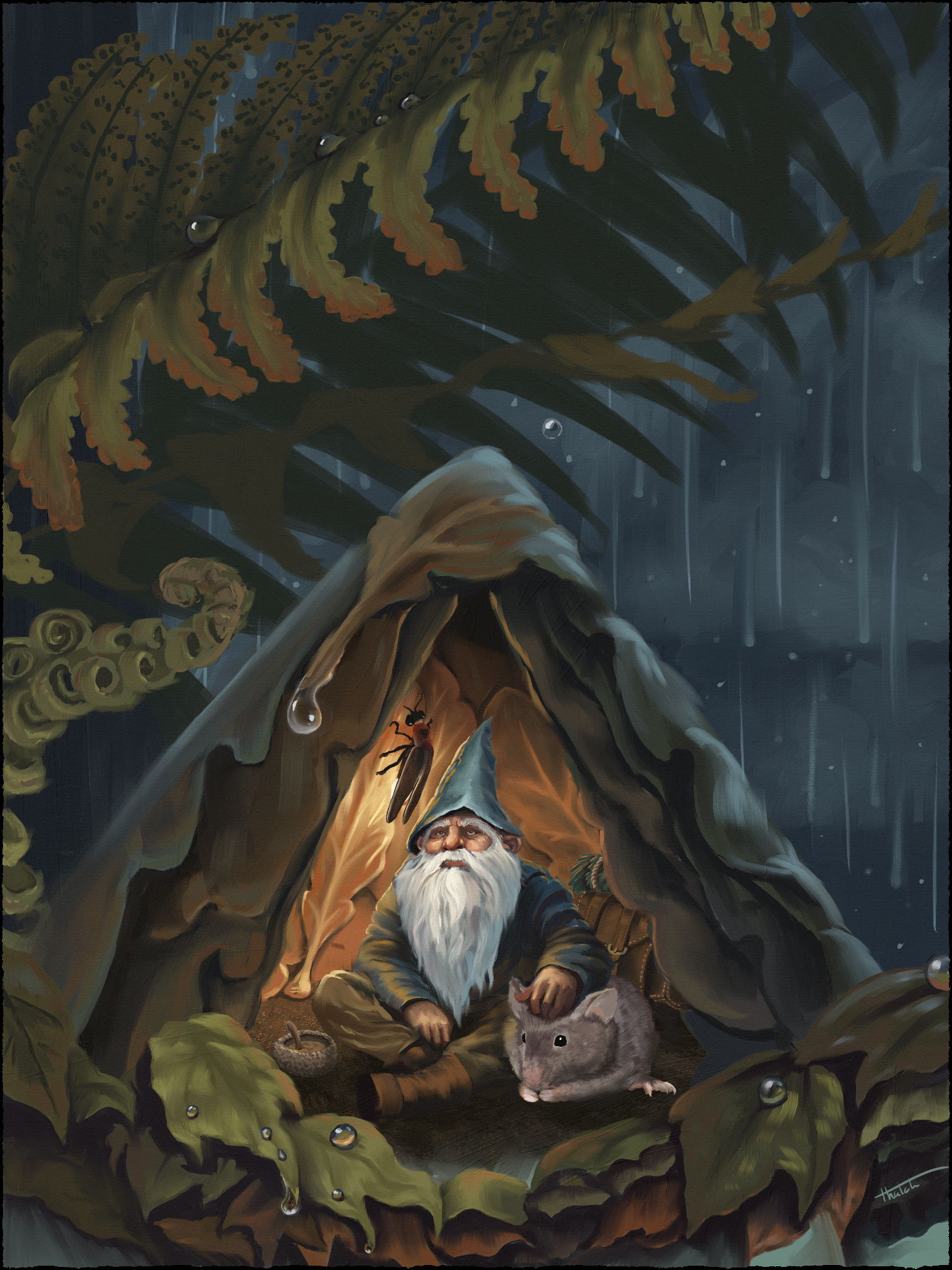
What advice would you give to someone looking to infuse their daily life or career with the sense of adventure found in fantasy or steampunk worlds?
So much of what the world is or could be is shaped by our perception. Start by letting your imagination stretch its legs a little. When we were kids, even if things were difficult, we engaged our creative minds in play, and our everyday world became an adventure. At some point, most of us get told to stop daydreaming, study, get to work, be more realistic, or some other demand to repress this side of ourselves. It pushes us to compartmentalize that imaginative side away from other areas of life.
So if you want to infuse your more imaginative side back into other aspects of life then allow yourself to be true to who you are. It’s a trap how we pressure ourselves to conform and give away so much of our creative outlook to fit into the mold of what we think others expect. Repressing a part of yourself that does not fit in does not make you a better member of the group, it limits your enjoyment of everyday life and stifles your ability to contribute and express yourself naturally.
Thank you, Thatch, for inviting us to the fantasy worlds you are working on. We are excited to see your community grow, bringing more creative ideas and inspiration for your future projects.
Escape Motions Team
-----
Learn more about Thatch Durbin: www.escapemotions.com/featured-artists/thatch-durbin
How to Paint Realistic Hair in Rebelle
Thu, 10 Apr 2025 20:03:51 +0200
Watch this on YouTube: youtu.be/Hl_3W2qopa8
Brush Types:
Recommended Canvas Paper:
Essential Settings:
* This is a Rebelle 7 Pro feature
Start by selecting a dark base color, such as a deep red or brown. Use the Grunge Brush to sketch out the general shape of the hair. Don’t worry about details yet—focus on mass, movement, and flow. Think of it like sculpting the volume of the hair.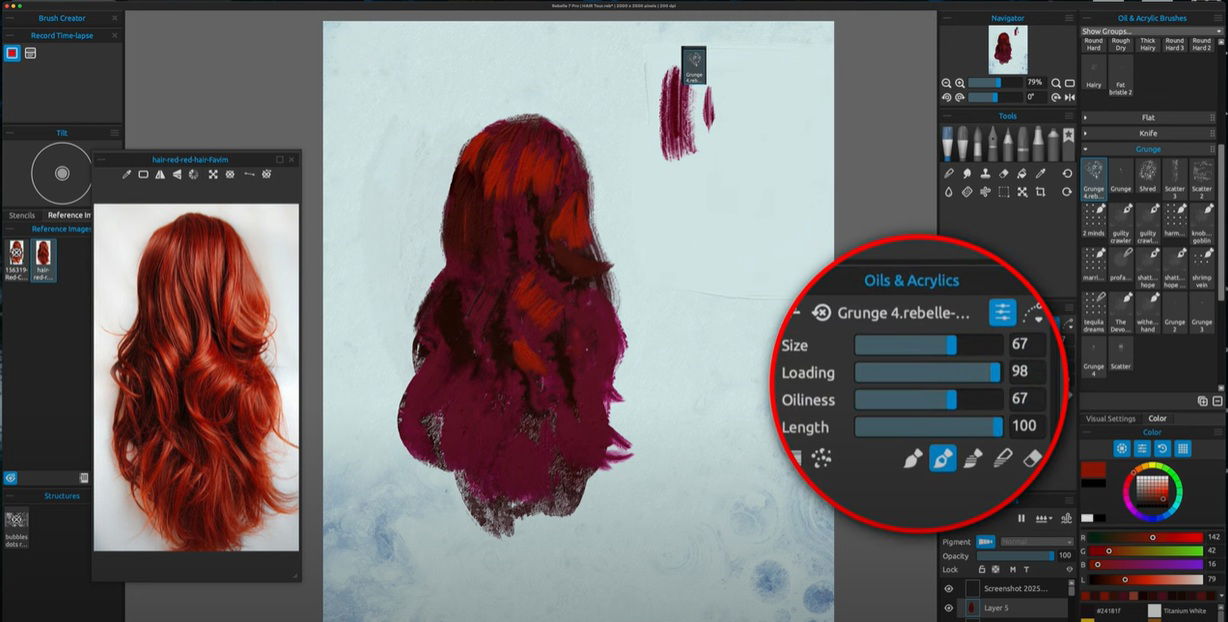 Pro Tip: If the shape is running off the canvas, move it early to recenter your composition.
Pro Tip: If the shape is running off the canvas, move it early to recenter your composition.
Once the basic form is in place, switch to the Bristle Brush. Set the water to around 66%, which helps create soft transitions and textures. Begin brushing in broad, curved strokes that follow the direction of the hair flow. This is where the rhythm and energy of the piece begin to emerge.
Use the Dry Tool to lightly lift water from the canvas. This creates texture and dries areas where you want to regain control. Next, return to Grunge Brush 4, set to Paint & Mix mode (under the brush properties, shortcut “2”), and an Oil setting of around 67%.
Use this combination to start blending in midtones—gently mixing your base with slightly lighter values. At this stage, you're not painting individual strands but shaping the volume and soft transitions of the hair. Think of it as “carving” the light into your form.
Let some brush strokes overlap and vary in opacity to simulate hair clusters and soft clumps. Keep the direction of strokes consistent with the intended flow.
Switch your brush to Blend mode and begin softening the sharper edges where needed. Focus on the bottom of the hair or wherever it meets the background.
Rebelle’s blending engine creates rich, organic color transitions. For example, blending red and white might produce vibrant pinks or coral tones. Lean into these “happy accidents”—they add depth and interest.
Continue sculpting the shape and blur only where necessary. Keep some areas more defined to maintain structure and contrast.
Now that the general shape is established, it’s time to build contrast.
Start by lightly brushing in midtones and subtle highlights using the Flat Dry Brush #2. This brush reacts well to pressure sensitivity. Press harder for bold, dry strokes or softer for light transitions.
Don’t add full highlights yet—this is about preparing the canvas for where the light will eventually hit. These strokes help define the rhythm and movement of the strands and give you a sense of where the light source is coming from.
Think: Where is the light falling? Where does the hair bunch, separate, or reflect?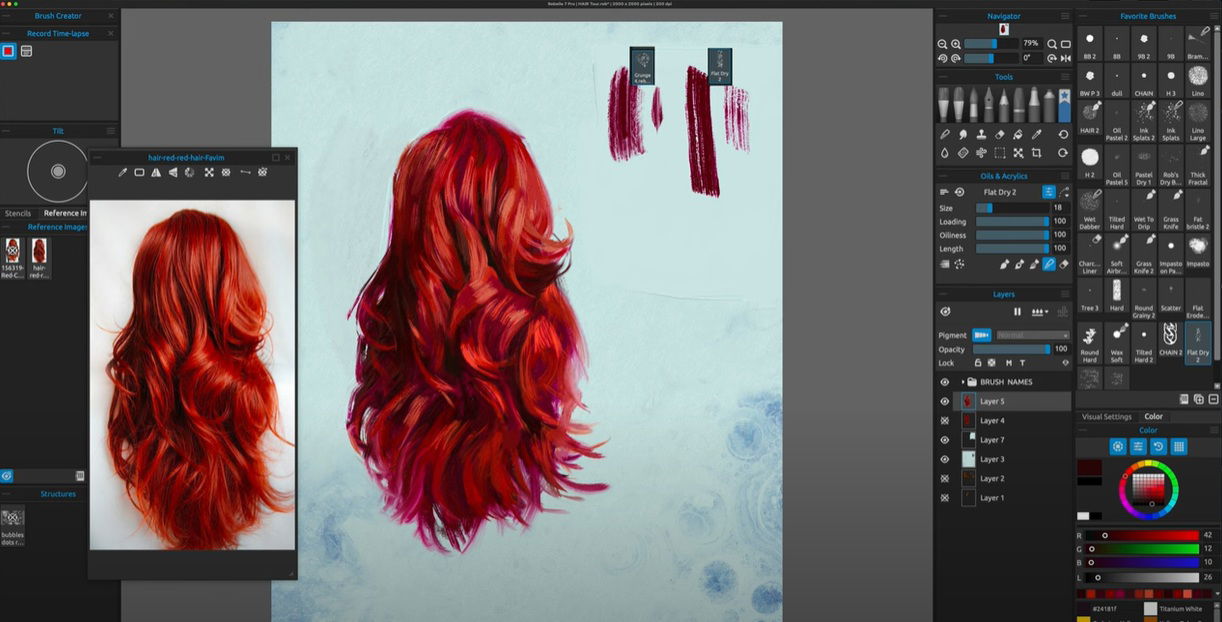
Switch to Hair Brush #2 for more refined strand work. This is where you can begin separating larger hair clumps into finer strands and adding definition around the edges.
Use varied pressure to simulate the tapering of strands. In highlight areas, gently pull this brush through midtones to create movement. Try to keep your strokes intentional—don't overdraw each strand, or it can flatten the image.
You can also build contrast by darkening shadows right next to lighter strands. This adds realism and helps the hair pop.
To give the hair a glossy, dimensional feel, create a new layer and name it something like “Shine.”
In the Layers panel, click the diamond icon to turn this into a Metallic Layer. Adjust the metallic shine in Visual Settings if needed—or leave it at default for a subtle sheen. This feature is available in Rebelle 7 Pro only.
Using any light color brush (Flat Dry or Hair Brush works well), paint over the highlight areas. This adds a beautiful 3D effect to the hair, especially when combined with a darker background.
To take this into practice, Craig Werkheiser offers another video tutorial on how to paint curly hair on a portrait painting:
Watch this on YouTube: www.youtube.com/watch?v=sytJ6Cq0AcI
When you're ready to clean up and add finer control, turn on Lock Transparency for the layer containing the subject. This will keep your brush strokes inside the silhouette, preventing color spill onto the background.
Use this to refine edge highlights, blending shadows into clothing or skin, or adding layered details without disrupting the form. 
For added visual interest:
 Don’t hesitate to experiment with brush combinations. Rebelle’s strength lies in blending natural-looking effects with digital control.
Don’t hesitate to experiment with brush combinations. Rebelle’s strength lies in blending natural-looking effects with digital control.
Once you're satisfied with the form and texture, zoom in and add fine details using a precision brush.
Tip: Craig Werkheiser recommends Aaron Rutten’s Grass Knife Brush for eyelashes.
Clean up any edges, watercolor bleed, or overlapping strokes. Step back and review your contrast, flow, and color harmony one last time.
Are you happy with the result? Publish it to the Escape Motions Community Gallery or your social media and let fellow artists know that this tutorial helped you.
Happy Painting,
Escape Motions Team
-----
Craig Werkheiser is an illustrator with a background from the Pennsylvania College of Art & Design. His work spans figurative, portrait, and wildlife art, blending traditional and contemporary styles using digital tools like Rebelle. Visit his Featured Artist portfolio to learn more: www.escapemotions.com/featured-artists/craig-werkheiser
New Rebelle Canvases: A Meeting of Legendary Names
Thu, 03 Apr 2025 19:22:59 +0200
The sets combine different surfaces, allowing artists to explore a broader range of painting and drawing techniques. Additionally, every canvas offers an authentic detail map for NanoPixel.
This set features coarse linen and cotton canvases, each designed for expressive painting styles.
Edvard is a linen canvas with pronounced roughness and a lightly compressed primer layer.
Claude canvas combines linen, cotton, translucent primer, and multiple surface pressings for a refined texture.
Antoni canvas stands out with its bold, vertical application of acrylic primer and turmeric.
These distinctive canvases enhance artistic expression, giving paintings a traditional and textured appearance.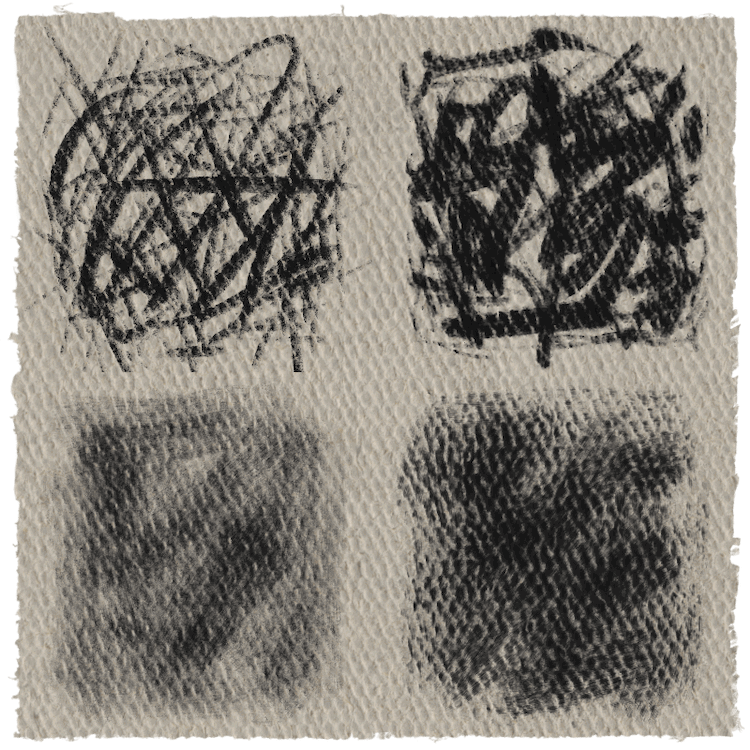 Charcoal on CA22 Canvas Edvard
Charcoal on CA22 Canvas Edvard
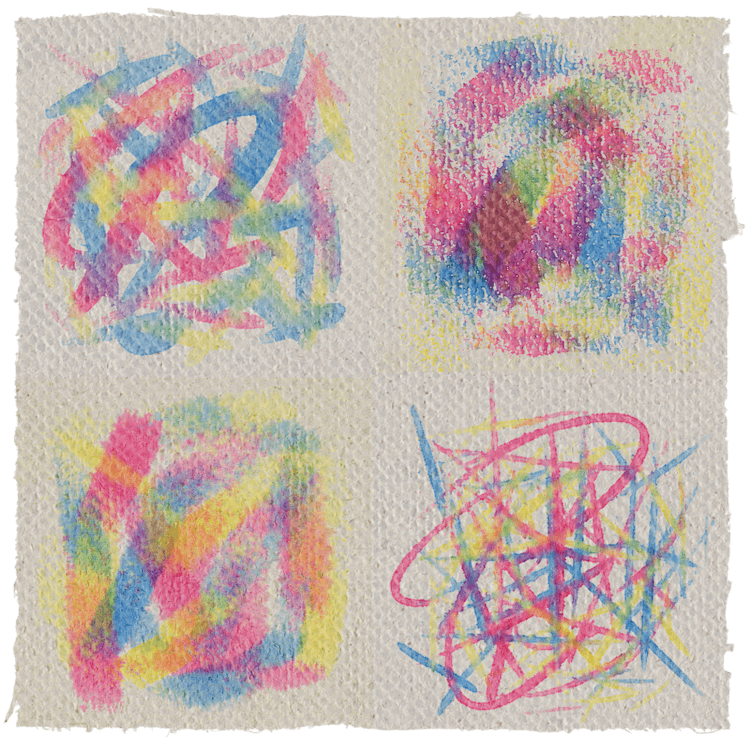 Watercolor on CA23 Canvas Claude
Watercolor on CA23 Canvas Claude
This set was created by applying various types of specialized primer to a high-quality cotton base.
Louis canvas is characterized by a thin, hand-applied layer of primer.
Jean canvas blends a delicate primer layer with turmeric and chili pepper.
Herman canvas combines a medium-thick primer with spelt grains of varying coarseness.
These canvases highlight the subtleties of different painting techniques, enriched by the organic diversity of natural materials.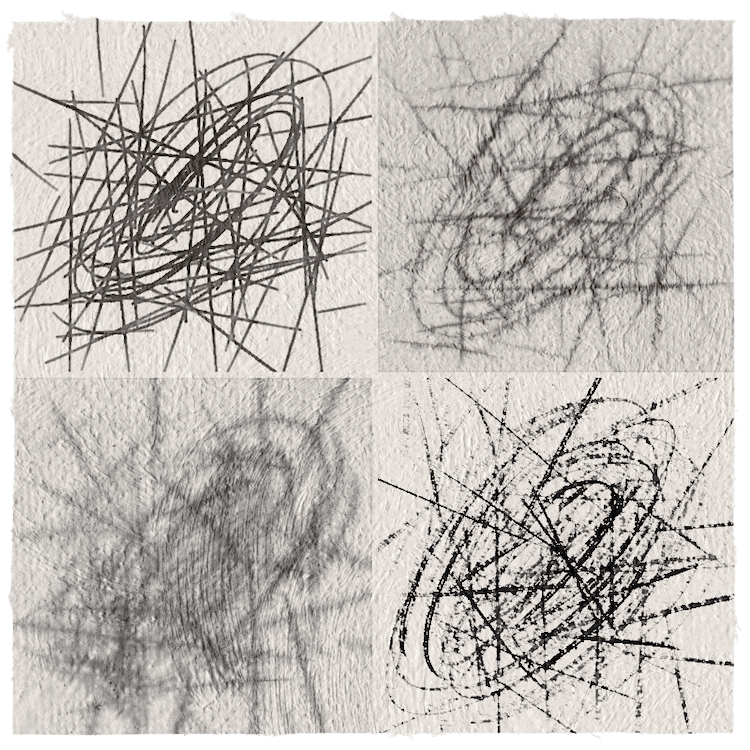 Pen on CA25 Canvas Louis
Pen on CA25 Canvas Louis
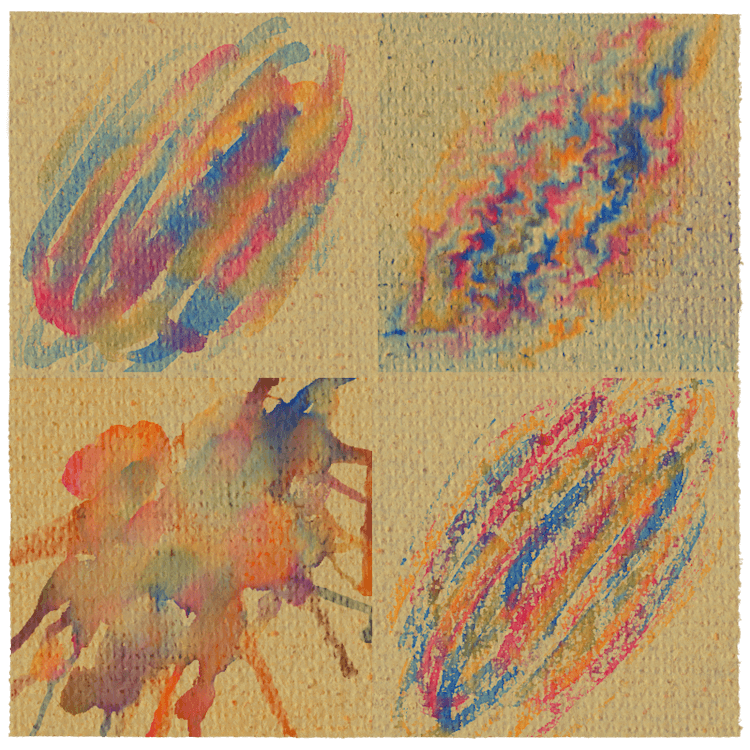 Watercolor on CA26 Canvas Jean
Watercolor on CA26 Canvas Jean
The ultra-realistic papers are an absolute gem. When creating papers, we look for a suitable contrast in texture to capture the characteristics of the fibers, which creates a unique paper structure every time. Papers are not a simple copy of reality. They are new textured images created with respect to the original pattern and behave realistically like real papers while painting in the Rebelle.
Get new full-color papers at 30% OFF in our Spring Sale, or grab all available full-color sets in a special bundle deal! Compatible with Rebelle 5.0 and later.
In addition, we are offering more than 30 paper sets compatible with previous Rebelle versions as well (3.0 and later). Every set contains three unique papers, canvases, or lithography stones.
Happy painting with new Rebelle canvases!
Your Escape Motions Team
----
These papers and canvases are exclusive assets for Rebelle software. They were created by Lubomir Zabadal, an expert in traditional art media and assistant professor at UKF University, Slovakia.
Create Account
See Comments