You can publish your Entry for the contest via Escape Motions Community website or directly from the application.
Publish from Community website
Log in to your Community account at Escape Motions Community. Go to "My Profile" section and click the "Add New Artwork" icon. You can drag and drop your files or upload files from your computer. Select file you want to upload and click the "Upload Images" button. After the uploading is finished, set the Image name, Tags, the Software used and the Description. Check the "Enter the Artwork Contest 2021 with this image" option and select the Contest category: Portrait, Figurative Composition, Landscape or Abstract Composition. After reviewing the Contest’s Terms and Conditions, please agree with them. Confirm your contest submission by clicking the "Publish Images" button.
If you don't have a Community account yet, create one here.
Publish from application
To publish your Entry from Rebelle, Flame Painter and Amberlight go from the menu "File" or "Community" -> "Publish". Set Picture name, Description, add two hashtags to Tags.
The first should be:
#contest2021
and the second should be category hashtag. Choose one of the following:
#portrait
#figurativecomposition
#landscape
#abstractcomposition
and click the "Publish" button.
Example:
In case of using tags of multiple categories in one entry, the artwork will be submitted to category of the first tag. Make sure to use just one category tag per artwork.
It is not possible to publish directly from Inspirit app. In order to enter the contest with picture made in Inspirit, the entrant needs to upload it directly through his Community account.
How to edit your Entry
Only one entry per category with #contest2021 tag is permitted. Newer entry to the same category will replace the previous entry automatically. You may change your contest entry and choose the artwork, which will participate in the contest via your Escape Motions Community account.
To change your Entry, please:
Log in to your Community account at Escape Motions Community and upload the new image. Check the "Enter the Artwork Contest 2021 with this image" option and select the Contest category. Confirm by clicking the "Publish Images" button. This new entry will automatically replace your previously submitted entry in the same category.
The previously submitted Entry will not participate in the contest but remains published in Community Gallery.
Partners
















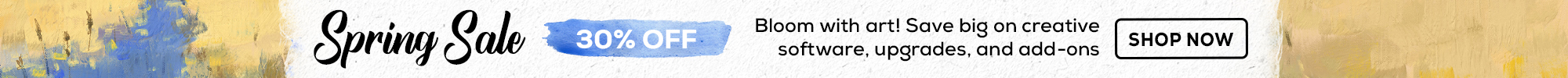
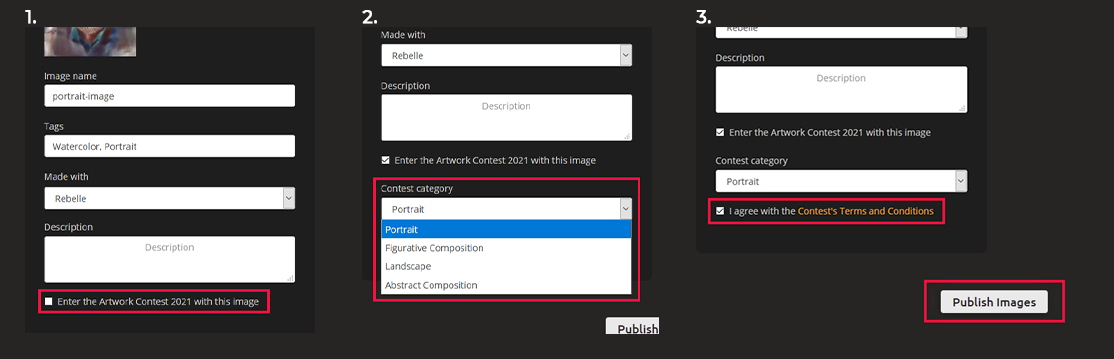
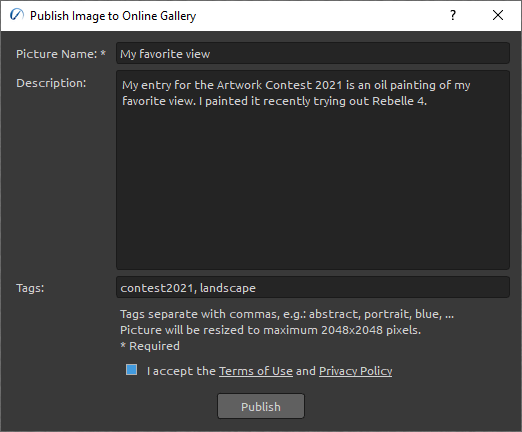

One account,
many possibilities