Hi Stephan,
thanks for your report. You're right, Motion IO Import/Export documentation mentioned only exporting of simulation data excluding paper and bump structure. However, I've just found out that we've already implemented the export you need, it's called "rgba_canvas", we just forgot to add it in the documentation, but it's added there now. It contains the paper and all layers (currently there are no commands for working with multiple layers in Motion IO) blended together and shadows and highlights of the bump structure of paint and paper rendered on top. The only drawback is that "rgba_canvas" exported images have only 8-bits per channel and don't support export parameters like color conversion.
Alternatively, you can export the "bump" layer which is the "heightmap" of the paint impasto, but you'll need to light it in postprocessing using another tool to see the shadows.
Paper in Rebelle consists of a color and bump texture and exporting it alone is not implemented yet.
Michal
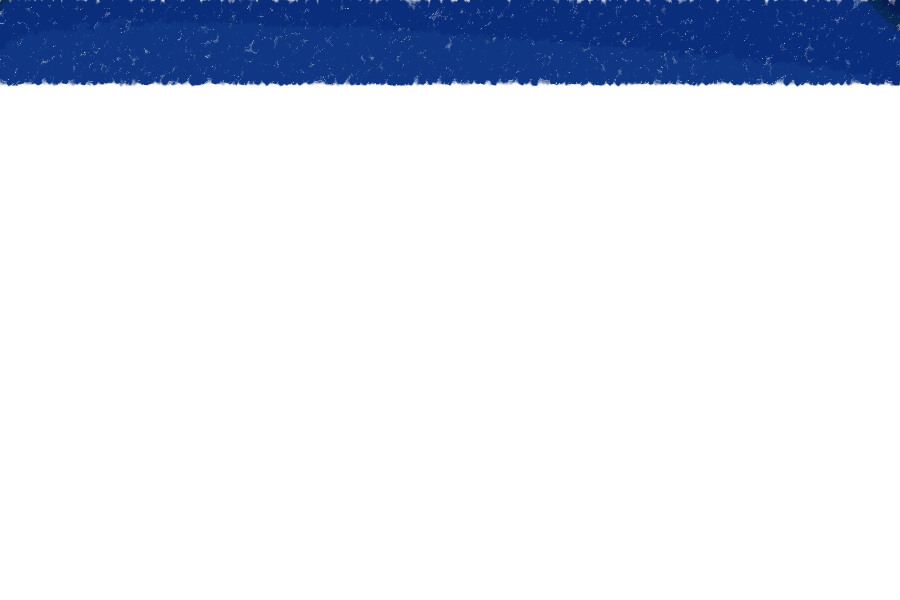
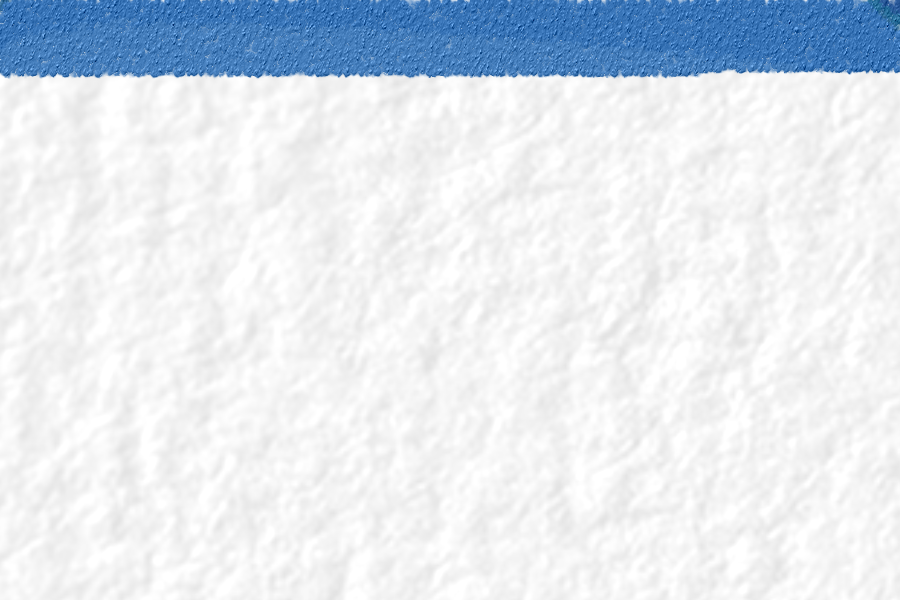


One account,
many possibilities