It appears that Tracing layer and especially Influenced Layer has issues
Just FYI, I reinstalled Rebelle 7 Pro and same issue happens.
(from Rebelle's Menu -> Layer -> Influenced Layer) - this option is not present
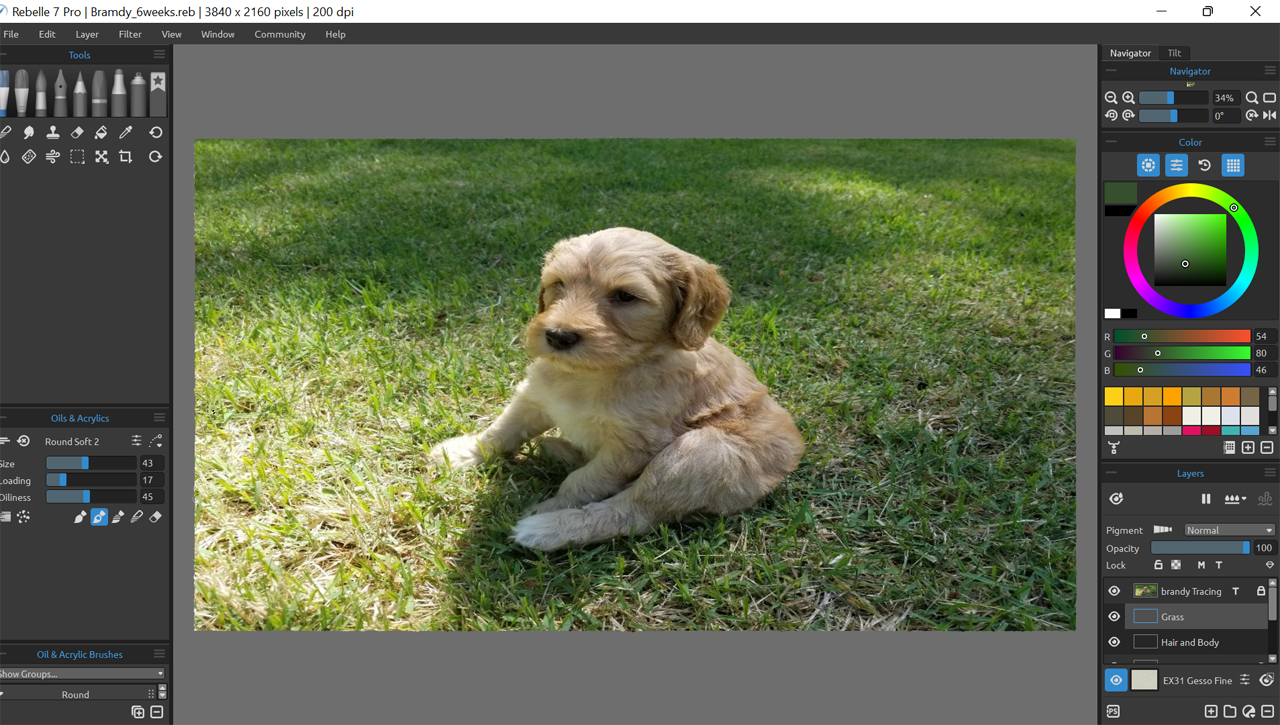
| 15.01.2024 02:38 | |
| portfolio |
It appears that Tracing layer and especially Influenced Layer has issues Just FYI, I reinstalled Rebelle 7 Pro and same issue happens. (from Rebelle's Menu -> Layer -> Influenced Layer) - this option is not present
|
| 15.01.2024 03:38 | |
| portfolio |
Ok, I found that Influence Layer was removed - I rebooted and it working better but Grass does not change color when I paint. I try 3 times and it only picks up on color I first place, and keeps color until I lift up and draw again. I was hoping for example with Grass that color will change dynamically. Also with hair and such. I am brand new to Rebelle and not sure I am doing this right
|
| 15.01.2024 08:55 | |
| portfolio |
it seems that you did everything right according to the Manual Page 156 |
| 15.01.2024 11:15 | |
| portfolio |
@2dpainter I thought so, I did think it was so smart to change color on fly. For hair and grass, I wondering best techniques for it, possibly using structures or stencils.
|
Create Account
One account,
many possibilities