Amberlight Experimental
Try the online experimental version of Amberlight - a first prototype of the one-of-a-kind software for creating fantastic swirls, glows & light trails. Millions of small particles are driven by force fields that you can move, resize and change their parameters and this way create abstract compositions. To test the most recent version of Amberlight with 4K renderer and animation features directly on your computer, download the free Demo.
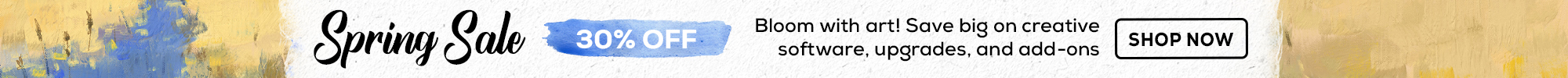


One account,
many possibilities