Spatter
Spatter 2
Spatter 3
Circle
Texture
Paper
Sponge
default
by Escape Motions
Dry
7 brushes
Default Dry brushes
ⓘ Download, then drag & drop to Rebelle.
© This work is licensed under a CC BY 4.0 license.
Brush Library for Rebelle (version 4 or newer)
Individual Brushes
Click on the brush you'd wish to download. Drag & Drop the brush detail from this webpage into Rebelle.
or
Click on the Download icon below the brush picture, then import the downloaded brush via "File menu" > "Import Assets...".
You can also drag & drop the downloaded brush file to Rebelle's window.
or
Click on the Download icon below the brush picture and save it to:
Windows: C:\Users\you\AppData\Local\Escape Motions\Rebelle 7\Brushes\(corresponding tool)
macOS: user/Library/Application Support/Escape Motions/Rebelle 7/Brushes/(corresponding tool)
Brush Groups
Download the brush group as a .zip file. Click on the Download icon below the brush group preview, then import the group via "File menu" > "Import Assets...".
You can also drag & drop the downloaded .zip file to Rebelle's window.
Note: Rebelle 7 brushes are compatible with older versions of Rebelle but they might not look and behave the way they are supposed to. In order to use these brushes properly, consider upgrading to Rebelle 7.
If you find any issue, send an email to [email protected], it will help us to fix problems with various OS and browser combinations.

One account,
many possibilities